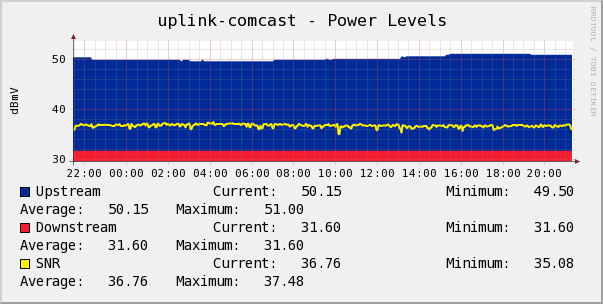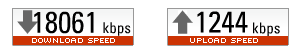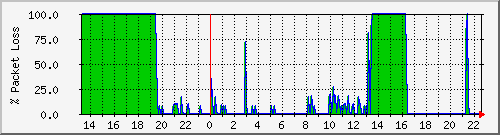I’ve seen this in several sites over the past few days. Apparently Denon decided to put out a $500 Ethernet Cable (AK-DL1). Free shipping via Amazon. I’ll give you few minutes to laugh.
Hopefully your now under control. As pointed out in various places like Slashdot and all the links in the paragraph above, the only thing possibly unique to this cable is a thin piece of foil. Considering it’s use, that likely has no material difference. Someone will still purchase it despite a variety of cables that are almost unquestionably of equal or greater quality and cost less than 1% of that one.
I’m convinced cabling is the biggest scam in the electronics industry today. It amazes me that the “pros” use $5-$25 generic cables while the novices spend hundreds on gold plated, shielded, USB, speaker, ethernet cables. For some reason USB seem to be the most abused (though never to the $500 level). HDMI is expensive to begin with, so while it’s still abused, percentage wise it doesn’t seem to be to the same degree. Not exactly sure why, but even SCSI was never subjected to this level of price variation.
This reminds me of the coat hanger cable experiment a little while back (among others). A modern classic.
It’s a sad state of affairs that you can’t just walk into a store and by a reasonably priced good quality cable these days.
A few months ago I ordered a USB cable where shipping cost more than the product. Still cheaper than going to the store. I should add that cable works perfectly. It’s actually better than anything I could get at a store since it didn’t come in one of those plastic packages that cut you when you open it (which should be outlawed by the way). Just a sealed plastic bag with a sticker on it.
USB, HDMI, speaker cables might be overpriced, but it’s nothing compared to the $500 Ethernet cable.
Edit [6/20/2008]: Network World has a nice rundown of it.