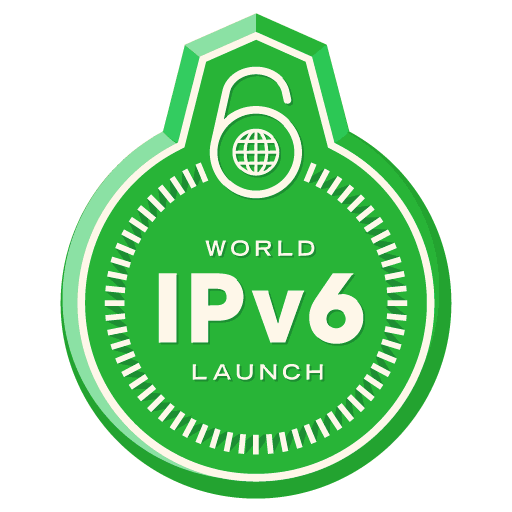The Charleston Gazette reported:
CHARLESTON, W.Va. — Nobody told Hurricane librarian Rebecca Elliot that the $22,600 Internet router in the branch library’s storage closet was powerful enough to serve an entire college campus.
…
The high-end router serves four public computer terminals at the small library in Putnam County.
It goes on to define them as Cisco 3945’s. These are reasonably large (in terms of Cisco’s lineup) high capacity routers. Given 4 computer terminals in a library, a cheap Linksys box (also Cisco) would have likely done the job just as well, for under $100.
I don’t think that router provides CIPA compliant filtering either, so I’m guessing they are doing it via software on the computers connected, or they have a gateway appliance of some sort.
It gets even more amusing:
Gianato said the T1 cards have other uses — video conferencing, wireless Internet and “voice over Internet protocol.”
A T1 (DS1) line is 1.544 Mbit/s. Granted unlike most broadband services this is a direct private line and thus you get the full 1.544 Mbit/s, but still this is 2012. You’re unlikely to be using such low capacity for those services in any meaningful way. You’d likely get better performance with a residential cable modem these days.
Those T1 cards are also quite expensive.
This is why you need competent IT folks, even in government.