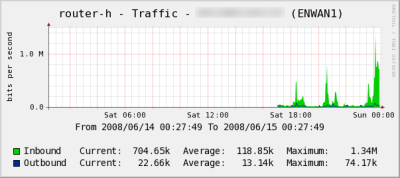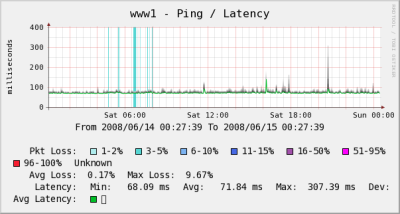Way back in 2002 Yahoo acquired Inktomi who was largely know for their search products. Their software powered some early search engines like HotBot in the pre-Google days. One of their lesser known products was something called Traffic Server. Even if it was lesser known it was still used by ISP’s including AOL, who in those days was big. Their business disappeared with the great bubble and they were acquired by Yahoo, who was using Traffic Server themselves ever since.
Fast forward to 2009. Yahoo is now in the process of opening up Traffic Server as an Apache project. It’s already in incubator. Yahoo says it’s capable of 30,000 requests per server. Noteworthy is that this runs on generic hardware.
These days most websites use either Squid, Nginx, Pound or Varinish on the open source side. On the proprietary side there’s Citrix NetScaler, Foundry (now Brocade) ServerIron, Zeus ZXTM or F5’s Big-IP. The proprietary side can be either expensive software running on generic hardware or an appliance (which is generally a Intel based server with a custom modified Linux install for low maintenance and top performance).
At this point it’s apparently not 64-bit and doesn’t have native IPv6 support. However it appears to be usable and likely competitive with some of the other stuff out there already. Yahoo has been using it all along, and I hear they are pretty popular (problems aside).
It should be noted that commercial CDN’s aren’t really an alternative for reverse proxy or load balancer since they still require a robust and redundant origin. If anything they will reduce your requirements, not eliminate them.
Given everyone’s interest in scaling computing quickly and cheaply this is pretty noteworthy open source event. It tends to be an afterthought but these applications can be critical. Squid handles 78% of Wikipedia’s requests. Given all their traffic, you can see how it matters.
It will be interesting to see if a community builds around Traffic Server and if it sees adoption.