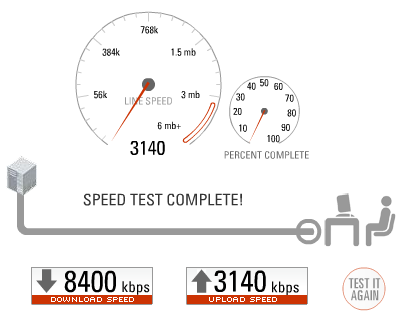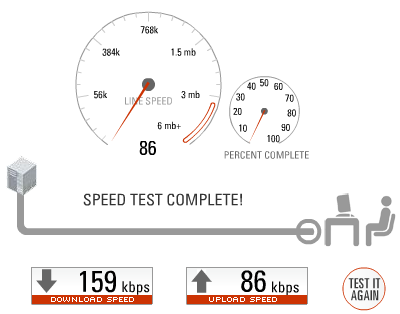I noticed this a few months ago, but never gave it much thought until recently. My Laptop has a Intel 2915 A/B/G Wireless Card, more commonly known as the wireless portion of the Centrino package. It’s pretty decent in regards to power consumption, and performance is typically not to bad. But I’m growing rather tired of it’s antics (took me a little bit to ID this one).
I can wirelessly download a file from my local file server on my LAN at approximately 19Mbps. Yet I can’t seem to break 10Mbps WAN even though Comcast supports “PowerBoost” (traffic shaping) in my area to burst downloads. My Mac Mini G4 with it’s built Airport Extreme, which is really some Broadcom chipset (not sure which exactly since no specs seem to be available) does get as much as 20Mbps bursting on WAN traffic. This leads me to believe the issue is somehow related to the Intel 2915 card.
The access point itself uses the TNETW1130GVF chipset, which is actually used to certify 802.11g devices.
I could always witch to Lenovo/IBM’s 11a/b/g Wireless LAN Mini-PCI Adapter II, which is based on the Atheros AR5BMB-44 (apparently in the AR5004 family). The only downside is the lack of EAP support. Not that I employ EAP, but you never know what you run across or end up needing in the future.
Downside is having to open up the laptop and remove the keyboard/palmrest to reach the wireless card, not to mention the $70 for the card itself. This isn’t really something that seems really worthwhile at the moment.
The question of the day is why does Intel still can’t get it right. The web is littered with reports of connection problems. Thankfully I don’t get disconnects. I just don’t seem to get the performance I should. For having “Excellent” signal quality rating in the Connection Status Window, I’d expect more performance.