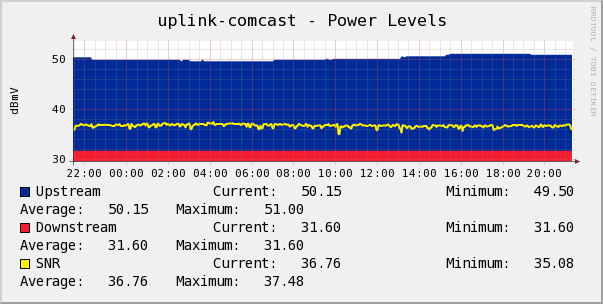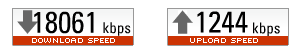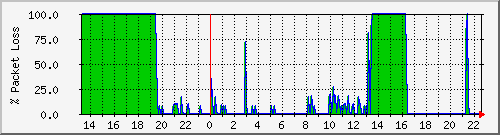It’s been a week of networking pain. For the past few weeks Comcast has been using a low DHCP lease time. 30 minutes to be exact. This is typical of when they are doing network upgrades/repairs and is what a normal network administrator does. It’s similar to lowering the TTL for DNS.
Renewing the DHCP lease is normally a pretty transparent process, but this time around it’s been causing network connections to drop. While this process is relatively quick, it still resulted in a brief network outage that would kill connections. Occasionally it created a spike when things came back online, which made it feel even longer due to the resulting lag.
No configurations have changed in a long time other than a firmware upgrade a few months ago. Strange I thought. Why is it insisting on on loosing the IP and rediscovering, rather than just renewing? I let it go for a few days hoping Comcast’s low DHCP lease time would be temporary. After 2 weeks I decided to dig deeper.
After a few emails with Motorola’s tech support (Motorola bought Netopia in 2007) they came to the conclusion that the renew-lease ACK packet wasn’t reaching the router. They suspected the firewall wasn’t allowing it to pass, as a result it was dropping the IP, and requesting it again from the DHCP server. They suggested opening up UDP/67 and UDP/68 on the firewall. This seems to resolve the problem. I’m still seeing the lease drop at about 1:00 AM for the past 2 nights, but that’s really a low priority issue and may indeed be on Comcast’s end. It’s possible the router was renewing the hard way every 24-72 hours for a few months, but I know Comcast’s DHCP lease time has been lowered before and the router didn’t exhibit this behavior. Perhaps the firmware upgrade changed the firewalls behavior? I don’t recall that in the docs. Regardless, it’s fixed.
Now today, the UPS for the router, modem and file server’s battery died. Yet another pain. I was able to swap the battery with a similar model UPS from another computer for now. I can deal with that other computer later.
Now maybe I can take my networking hat off for a little while.