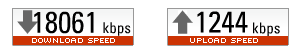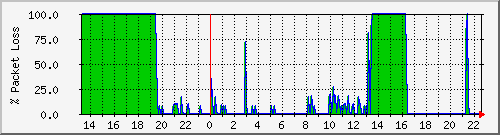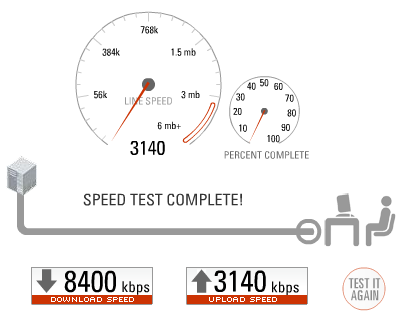802.11n, something I was starting to think would never get beyond draft is now approved. Having suffered through “compliant” 802.11b devices I long ago decided wireless networking is fussy enough to warrant stricter standards. As a result I stuck to Wi-Fi Alliance certified 802.11g devices, and the results have been awesome. I’m still of the opinion that the difference between “compliant” and “certified” is gigantic. Certified 802.11n devices should start to appear in the next few months.
Looks like the goals for any 802.11n upgrade are MIMO (obviously) and preferably dual-band (2.4GHz and 5GHz). I can’t see why I would want to do anything otherwise.
Considering most ISP’s don’t yet provide the downstream or upstream bandwidth necessary to take saturate a good 802.11g network, I’m not sure it’s really necessary to upgrade just yet. Thanks to a solid signal I can sustain up to about 19 Mbps over 802.11g even with WPA2 overhead and slight signal degradation. Under 1ms pings as well. ISP currently offers up to 16 Mbps, 12 Mbps plans for mortals. Rarely is that performance actually seen thanks to “the Internets being a series of tubes”. At least for today upgrading would only improve local network performance, not Internet performance. Most traffic is going outside the network anyway. 802.11n would bring capacity up to 130 Mbps, but since the uplink is still 12 Mbps, that really provides no real performance boost.
For anyone who would argue the faster CPU’s on the newer access points would improve performance, I’ve found that my current AP rarely sees more than a 2% load, with rare spikes up to about 40% capacity.
Of course hardware providers, and retail outlets will continue to tell people that downloading will be 6X faster1, but logic and common sense proves otherwise. It’s the equivalent of a Bugatti Veyron stuck behind a funeral procession.
That of course also assumes all devices are connecting via 802.11n. If you have an 802.11g and 802.11n devices connecting over 2.4 GHz, you’re going to be in mixed mode and slow down while 802.11g devices send/receive anyway. As far as I know there’s no way around that.
Then there’s the issue of all the pre-N adapters sold in laptops over the past few years and their compatibility, which is generally pretty good, but not perfect when mixing vendors.
So despite the marketing getting even stronger, I don’t see how it would be really beneficial to upgrade just yet. The actual performance increase for most activity will be virtually non-existent until ISP’s get faster. I’d rather wait until the hardware matures and prices drop more.
1. up to 6X faster, actual results may vary.