For the past several weeks, the cable modem has been getting more and more unstable. Having dealt with this before I knew the signal quality was pretty poor from looking at the stats. By using a different line that goes more direct, it made a real difference as the data below shows (sidenote: I need to start tracking this using RRDtool).
Before
Forward Path: Signal Acquired at 723.000 MHz SNR: 27.1 dB Received Signal Strength: -19.4 dBmV Bit Error Rate: 0.459 % Modulation: 256 QAM Return Path: Connection: Acquired Frequency: 31.6 MHz Power Level: 61.0 dBmV Channel ID: 4 Modulation: 16 QAM
After
Forward Path: Signal Acquired at 723.000 MHz SNR: 37.1 dB Received Signal Strength: -6.9 dBmV Bit Error Rate: 0.000 % Modulation: 256 QAM Return Path: Connection: Acquired Frequency: 31.6 MHz Power Level: 49.8 dBmV Channel ID: 4 Modulation: 16 QAM
The performance before was getting pretty bad (never more than 10Mbps, often below 4Mbps). Just ran another test and got this:
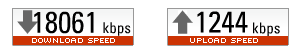
You can see the packet loss was at 100% for several hours yesterday, and was even when up the connection was pretty poor. Around 3:00 it was disconnected while they fixed the coax hookup. You can see the clean connection afterward, with only one small hiccup while I made a little adjustment to the networking cabling that resulted in a few minutes down.
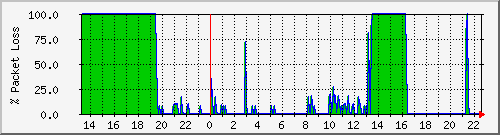
Pings to this server are still a little high after the tornado incident due to some weird routing on Comcast’s part. Not sure when will get resolved.