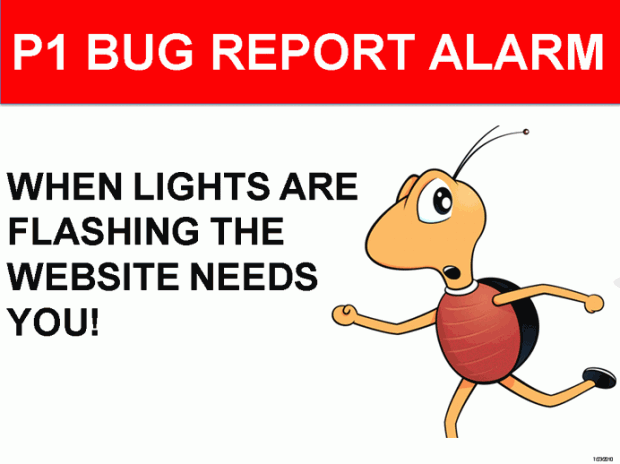One thing I’ve learned repeatedly over the years is that good notification systems create great engagement and encourage habitual users.
The biggest problem with any product/service is getting people to come back. “Drive by” users aren’t terribly difficult. Google will bring you those with a little work. However your business comes from users coming back repeatedly. Those are you’re true “users”. They are the ones who will bring others.
Today, I think Facebook and Twitter are the perfect example of companies who understand and utilize this strategy in a way that amazes me. Lets look at this:
They are the biggest, so I’ll go through it first. The first method of notification is the obvious alerts when logged into the site. You can keep it open and use it as a client, it works great. Facebook also has one of the best email notification systems on the net. You can reply to a comment or message by simply replying to the email. No “app” to install. Even an old Blackberry can participate. Even people where Facebook is restricted but email works can participate (stereotypical corporate office). Email is the worlds greatest API. They take full advantage of it.
On top of that Facebook apps have push notification for smart phone users. Facebook also supports SMS notifications. They additionally support XMPP (Jabber) so you can use a desktop client with their messaging service.
One thing I never understood is why they don’t officially support and continue their desktop notification service. With a trivial amount of work it would be an even better retention method. However the API’s are clearly there for client support (several use it).
Facebook doesn’t exploit this system for marketing or PR. It’s just a useful way to interact with their system. It’s an interface. It’s an API.
Twitter is another company that gets notifications. The most obvious again is their website. Secondly their apps support push notifications. Twitter is also pretty good about email notifications however they don’t accept replies over email. They also support SMS (i.e. “Text follow raccettura to 40404”).
Twitter lastly has an open API and even supports desktop apps like Twitter for Mac and TweetDeck. They encourage their users to stay on constantly and keep up. It’s part of what keeps users addicted to the service.
Again, they don’t market. They just keep users interacting.
Google+, Quora, etc.
I won’t judge Google+ just yet, they are pretty new still. Quora does a pretty good job with notifications however the balance between annoying and useful hasn’t quite been met, at least in my opinion.
It’s easy to overlook this “detail”, but for many users, this is the interface, realize it or not.
I won’t