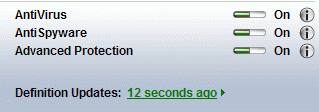This patch Tuesday I have 3 updates for this XP box. Two of them seem rather similar yet one is given a title that’s much more obvious than the other. Why is one a “security update” and the other merely an “update”. I’m guessing severity, but I don’t think this is very clear. For the “update” it should still be clear that it’s security related regardless of severity.
Security Update for Windows XP (KB972270)
Size: 555 KB
A security issue has been identified that could allow an unauthenticated remote attacker to compromise your system and gain control over it. You can help protect your system by installing this update from Microsoft. After you install this update, you may have to restart your system.
More information for this update can be found at http://go.microsoft.com/fwlink/?LinkId=169348
Update For Windows XP (KB955759)
Size: 1.1 MB
An issue has been identified that could allow an authenticated remote attacker to compromise your system and gain control over it. You can help protect your system by installing this update from Microsoft. After you install this update, you may have to restart your system.
More information for this update can be found at http://go.microsoft.com/fwlink/?LinkId=123411
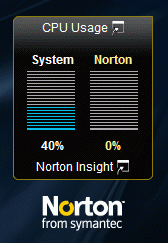 The install itself was very quick (yay) which was a positive sign. It seems to be using less processes and less memory than any recent version. A very welcome sight.
The install itself was very quick (yay) which was a positive sign. It seems to be using less processes and less memory than any recent version. A very welcome sight.