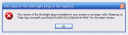I got my current laptop in Oct 2005, though the model was released in spring/summer of that year. My Mac mini is an 1st Gen (G4 1.4GHz) from Jan 2005. Needless to say my hardware at home is getting close to the point of needing an upgrade. Due to my laptop being replaced unexpectedly I have two computers getting to that magic point at almost the same time. Not much I can do about that. I’ve been thinking about the next generation and what I want to do. Ideally I’d like to simplify my setup, and hopefully in that process get more bang for the buck. In some ways I think I will, in others I won’t.
My initial though is to eventually get a MacBook Pro once it’s truly 64bit and supports at least 8GB RAM. GPU accelerated video decoding would also be nice. I like my computers expandable and to last a while. In 3-4 years time I think I’ll want more than 3GB of RAM considering I think 2GB is the minimum today. Yes the hardware they ship today technically supports this, but Apple’s firmware doesn’t for reasons unknown. I’d also like one or more USB 3 ports, but we’ll see if that happens in the 2nd half of 2009 or not. I don’t think the lack of would be a deal killer though. I think it will take quite a while for USB 3.0 speeds to be necessary to the point of widespread adoption.
Laptops are great since they can be moved around which is handy from time to time (though I use my laptop more at my desk than anywhere else), but they do lack the power that I sometimes want. The Mac mini obviously never delivered what I really needed in that department. My thought is to build a desktop rig composed of a multi core CPU (whatever makes sense at the moment), min 4GB RAM, at least two SATA drives (primary/backup) and dual boot Windows and Linux. This beast would be pretty much for when I need some real horsepower. By building it myself I could invest a little wiser in a good case, power supply, etc. and upgrade this thing through several revisions for years to come rather than throw it all away after a few years. I can also target my $ towards components I care about.
My primary (day to day) computer would be the MacBook Pro and would likely have Parallels installed so I can run Windows if/when necessary (mainly since Quicken for Mac sucks last I checked and so I can test web pages in Windows). When I need to do something that laptops suck for due to small slow disks or just being slower, I would have the desktop rig available.
One of the downsides here is that while my current display is VGA/DVI, both of these systems would be DVI. I could either degrade the signal to VGA and use my current KVM, or upgrade to a DVI capable KVM switch which isn’t cheap (I haven’t seen less than $250 for something like a IOGEAR GCS1782). The DVI switches don’t support dual displays unless you drop some serious cash, so that’s pretty much out of the question. This adds to the complexity. Is building a KVM for DVI really that much more difficult to warrant the price difference? Or is it simply there aren’t enough in the market to drive the price down?
When should I start this? What system should I target first? Which should that system replace? Who the hell knows. I’m thinking later next year. It’s not so much a “plan” as an idea. I know I need to upgrade to more modern hardware since I won’t be able to run Mac OS X 10.6, and XP is getting to me. Both use 2.5″ ATA/100 drives which are becoming hard to find, and even when you find them are pretty small. Both are maxed out in RAM.
I’ll likely retire the Thinkpad to just for travel and other silliness, and perhaps save the G4 mac mini for some diabolical scheme. Apple even alludes to some of the possibilities on it’s site (see “Big Ideas” on the right rail of the Mac mini page).
It gets surprisingly complicated when you want it all and have it fit on your desk.