I installed Norton AntiVirus 2009. I’ve got a 3 CPU license and installed on two computer thus far. My initial feeling about it is that it’s vastly improved from 2008, and light years ahead of the clusterfuck that was the early 00’s. It’s been vastly better for about 2 years now, 2008 is a significant but still incremental improvement. 2005 was the bottom.
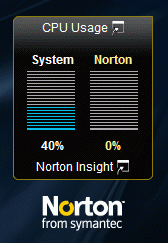 The install itself was very quick (yay) which was a positive sign. It seems to be using less processes and less memory than any recent version. A very welcome sight.
The install itself was very quick (yay) which was a positive sign. It seems to be using less processes and less memory than any recent version. A very welcome sight.
Another noteworthy item is that the application itself is faster. The UI loads quickly and feels rather responsive. In previous years there was a several second lag. This is clearly gone. Scanning is also quicker.
Another interesting thing is that LiveUpdate was apparently fixed so that it no longer launches a dozen child processes when it runs. I haven’t looked too closely but I’ve yet to see this behavior when it runs. I think this was the single most annoying thing about 2008.
Symantec even went as far as putting a CPU monitor on the application itself to show how much CPU they are occupying. That itself is a pretty bold move considering their past history of bloat. Clearly this year they are trying to undo that reputation. Their website is updated to discuss performance now.
The big feature is that Symantec now feeds updates every few minutes rather than daily. This is a good move considering the fast pace of security threats these days. The UI even shows the seconds since the last update. It’s great to finally see this.
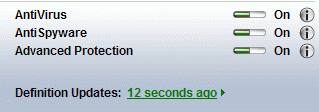
For anyone ever upgrading a Symantec product, here’s a bit of advice. Uninstall the previous version, restart, then run the Norton Removal Tool (NRT) and restart again. This will give you a much cleaner base than just installing and hoping for the best. Then finally install and follow directions. This has proven to be much better than any other method. AntiVirus software hooks just dig so deep into the OS that any other method just seems doomed to fail.
I should also note that it scans all volumes. This could be a bad thing if you have network volumes loaded. Make sure to exclude those if this is a problem.
Amazon
Norton Antivirus 2009
Norton Antivirus 2009 CD 3 User Ret
$20 Rebate (Expires 12/31/09) – should work with purchases from most stores including Amazon, despite being hosted on Fry’s.