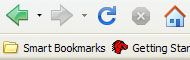Writing software is actually quite easy. Writing good software is relatively harder, but still easy. Writing software to a programmer is like painting to a painter. Shipping software is an incredibly complicated task. It’s like getting a stadium full of babies to all have clean diapers at the same time with only one or two people to do the work. As soon as you fix one thing, you discover more crap. The process stinks and you’ll never reach the end. Those who do it either by printing a CD, uploading a binary, or pushing out changes to a tier of web servers know what I’m talking about.
It’s easy to write code to do things. It’s harder to build a product. It’s harder still to actually draw a line in the sand and decide when you’re “done”. The truth is all software ships with bugs. Someone who tells you otherwise is an idiot. They almost certainly aren’t all discovered, very likely some will be, but they absolutely exist. The general consensus is you want no glaring bugs and you don’t want big bugs in common use cases. Obscure use cases will always be more buggy. That’s the nature of the beast.
Knowing this, it’s easy to understand that changing release cycles will be an arduous process with lots of details to think about. Not everything is quantitative or can be reduced to a math equation. How long is it worth waiting for a feature? Is the shiny button worth 3 days? 3 weeks? 3 months? Indefinite hold? Will it even work as we think? What bugs will it introduce? How long to deal with those? Not an easy decision. Even harder to reach a consensus on. The only thing certain is the lack of a decision will guarantee a failure to launch.
The Firefox Version Problem
Firefox is now a 6 week release cycle. This means features get out the door soon after they are fully baked. That’s a very good thing. That means adoption of modern technologies and the latest in security is out there quickly. We all benefit from that.
The downside however is that upgrades are disruptive. They can break compatibility, and they require extensive testing in large deployments (big companies, educational institutions). That can be expensive and time consuming if you’re impacted.
The other side of this is version numbers get blurred. 4.0, 5.0, 6.0… “WTF is the difference” most users would think given it looks largely the same. But is it really 4.0.1, 4.0.2, 4.0.3? As a web developer, what versions are you supporting? This is now much more complicated (don’t even get me started in testing).
Stable vs. Slipstream
My modest proposal is a Stable/Slipstream (I prefer “slipstream” vs. “bleeding edge”) model. For example:
Firefox 7.0 ships in 6 weeks, September 27 as of this blog post. From then on, every 6 weeks a new release ships and would become 7.1, 7.2, 7.3 etc. For users, it’s just auto-updates every so often. These intermediate releases are disposable as the users are on the slipstream. They rapidly update. A matter of weeks after the release the previous one is unsupported. Previous releases are just a rumor, recognizable only as deja vu and dismissed just as quickly1. They are oblivious to the concept of “versions” for the most part. After several release cycles (9-12 months), this becomes “stable” at 7.x. The next day 8.x starts and the process starts over.
From then on (I’d propose 12 months) only security fixes will be provided to 7.x. For large deployments who need to do extensive QA, they adopt the stable branch once a year on a predictable schedule and stick to it. For the vast majority of the internet, they adopt the slipstream (default) and get the latest release every 6 weeks. The stable branch is only around for a limited period of time before it moves to the next version. That last release cycle may be a bit more modest and lower risk than the previous ones.
The end result is that nobody cares about a release older than 12 months. Generally speaking only 2 matter. Slipstreamed users are updating rapidly (and will likely update even more rapidly as the process improves). Stable users have 12 months to hop to the next lily pad. This goes for IT, web developers, add-on developers, browser developers.
In the long term (next few years), I think web applications will become more agile and less rigid. Part of what things like HTML5 provide is a more standardized and less hacky way of doing things. That means less compatibility issues with untested browsers. As those older applications are phased out, the test cycles for large deployments will decrease. Ideally some will eventually just migrate away from “stable”.
Version Numbers
Yes, version numbers still exist, but for most users they don’t mean terribly much unless they have a problem or need to verify compatibility with something. In which case, the major release number is likely the important one. They are still a necessary evil, and users do need to know how to get it, even if they don’t need to know it offhand. Browser version number is pretty much the first step of any diagnostics for a web application as it’s the ultimate variable.
Just my thoughts on the last several weeks of debate.
1. Men In Black (2007)