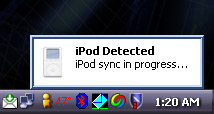I definitely like my new IBM Thinkpad (made by Lenovo). I did have a few complaints of things that weren’t quite ideal, so I though I’d do a quick little post on how they have been resolved (or if I adjusted to them):
- PATA->SATA Bridge – This little chip was causing problems prohibiting you from using a third party hard drive in a T43 without an annoying error on boot. While still not officially supported, IBM did release a new BIOS to disable the error. This makes it easier to upgrade. So I consider this fixed. A major setback, as I really want a 100GB Hard Drive in this beast.
- Fan Noise
- Web Navigation Keys – I got used to not having these anymore. Still liked the feature though.
- IBM Backup Software Stinks – This wasn’t a big deal, I got Acronis True Image, and I’m thrilled with it.
- No 2nd hard drive – Now that I can get a 100GB Hard Drive, I could partition. Now I have a lighter computer, and the storage. Very cool
In addition to these mainly minor complains, the Keyboard is a little strange. Still better than many other brands, it doesn’t feel “right”. Especially compared to my old A31. The response isn’t always there, causing missed keys, and it occasionally squeaks (mainly the trackpoint scroll button). There’s slight flex on the right side. After a little research, I found out that some T43 keyboards are made in China (Alps brand), and others are made in Thailand (NMB). A simple call to IBM today and the support rep had no problem sending me a new keyboard. This type of stuff typically ships same day (and arrives the next). Now that’s service!
So yes, I’m very satisfied now. I was satisfied, now I feel very satisfied. The keyboard was the last thing that got on my nerves. Once you miss a few keys, and know your finger touched them, you get a little frustrated. At first I blamed it on myself, and that I just need to get used to the new laptop, but I’m convinced it’s the way the keyboard is. I hear the NMB are vastly preferred.
A few weeks ago, I decided to make backup CD’s for my Thinkpad (restores to factory defaults should the HD die or I replace the HD). I made them, but the last one failed. I tried again, and couldn’t do it (in retrospect, it appears that uninstalling the backup software may have broke a shortcut or two in the whole Access IBM deal. I found a few dead ones, fixed them, and everything was fine). Called IBM, and they sent me the CD’s ASAP. Hopefully no need for them, but it’s good to have in case there is a problem.
So IBM service just rocks. They make stuff like this so easy to resolve. When I asked the rep just said “sure, I can do that for you”, and got my information. My last real complaint on the replacement computer is resolved. I guess I’m once again a completely satisfied customer. They screwed up my A31’s repair pretty bad, and the replacement process was way to slow. But I feel that I’ve been taken care of very well again.
So for anyone out there that just doesn’t understand why their Thinkpad keyboard feels inferior compared to other Thinkpads they have used, check the part number and see what model it is. The NMB’s (made in Thailand) are considered to be the better made ones.
So yes, the Thinkpad T43 gets a 5/5. It’s a fantastic laptop.