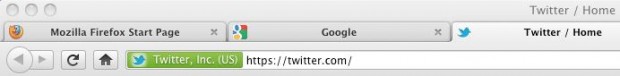I’d like to challenge all browser vendors to put together a comprehensive JS API for encryption. I’ll use this blog post to prove why it’s necessary and would be a great move to do so.
The Ultimate Security Model
I consider Mozilla Sync (formerly known as “Weave”) to have the ultimate security model. As a brief background, Mozilla Sync is a service that synchronizes your bookmarks, browsing history, etc. between computers using “the cloud”. Obviously this has privacy implications. The solution basically works as follows:
- Your data is created on your computer (obviously).
- Your data is encrypted on your computer.
- Your data is transmitted securely to servers in an encrypted state.
- Your data is retrieved and decrypted on your computer.
The only one who can ever decrypt your data is you. It’s the ultimate security model. The data on the server is encrypted and the server has no way to decrypt it. A typical web service works like this:
- Your data is created on your computer.
- Your data is transmitted securely to servers.
- Your data is transmitted securely back to you.
The whole time it’s on the remote servers, it could in theory be retrieved by criminals, nosy sysadmins, governments, etc. There are times when you want a server to read your data to do something useful, but there are times where it shouldn’t.
The Rise Of Cloud Data And HTML5
It’s no secret that more people are moving more of their data in to what sales people call “the cloud” (Gmail, Dropbox, Remember The Milk, etc). More and more of people’s data is out there in this maze of computers. I don’t need to dwell too much about the issues raised by personal data being stored in places where 4th amendment rights aren’t exactly clear in the US and may not exist in other locales. It’s been written about enough in the industry.
Additionally newer features like Web Storage allow for 5-10 MB of storage on the client side for data, often used for “offline” versions of a site. This is really handy but makes any computer or cell phone used a potentially treasure trove of data if that’s not correctly purged or protected. I expect that 5-10 MB barrier to rise over time just like disk cache. Even my cell phone can likely afford more than 5-10 MB. My digital camera can hold 16 GB in a card a little larger than my fingernail. Local storage is already pretty cheap these days, and will likely only get cheaper.
Mobile phones are hardly immune from all this as they feature increasingly robust browsers capable of all sorts of HTML5 magic. The rise of mobile “apps” is powered largely by the offline abilities and storage functionality. Web Storage facilitates this in many ways but doesn’t provide any inherent security.
Again, I don’t need to dwell here, but people are leaving increasingly sensitive data on devices they use, and services they use. SSL protects them while data is moving over the wire, but does nothing for them once data gets to either end. The time spent over the wire is measured in milliseconds, the time spent at either end can be measured in years.
Enter JS Crypto
My proposal is that there’s a need for native JS Cryptography implementing several popular algorithms like AES, Serpent, Twofish, MD5 (I know it’s busted, but still could be handy for legacy reasons), SHA-256 and expanding as cryptography matures. By doing so, the front end logic can easily and quickly encrypt data before storing or sending.
For example to protect Web Storage before actually saving to globalStorage:
globalStorage[‘mybank.com’].lastBalance = "0.50";
globalStorage[‘mybank.com’].lastBalance = Crypto.AES.encrypt("0.50", password);
Using xmlHttpRequest or POST/GET one could send encrypted payloads directly to the server over http or https rather than send raw data to the server. This greatly facilitates the Mozilla Sync model of data security.
This can also be an interesting way to transmit select data in a secure manner while serving the rest of a site over http using xmlHttpRequest by just wrapping the data in crypto (that assumes a shared key).
I’m sure there are other uses that I haven’t even thought of.
Performance
JS libraries like Crypto-JS are pretty cool, but they aren’t ideal. We need something as fast and powerful as we can get. Like I said earlier, mobile is a big deal here and mobile has performance and power issues. Intel and AMD now have AES Native Instructions (AES NI) for their desktop chips. I suspect mobile chips who don’t have this will eventually do so. I don’t think any amount of JS optimization will get that far performance wise. We’re talking 5-10 MB of client side data today, and that will only grow. We’re not even talking about encrypting data before remote storage (which in theory can break the 10MB limit).
Furthermore, most browsers already have a Swiss Army knife of crypto support already, just not exposed via JS in a nice friendly API. I don’t think any are currently using AES NI when available, though that’s a pretty new feature and I’m sure in time someone will investigate that.
Providing a cryptography API would be a great way to encourage websites to up the security model in an HTML5 world.
Wait a second…
Shouldn’t browsers just encrypt Web Storage, or let OS vendors turn on Full Disk Encryption (FDE)?
Sure, both are great, but web apps should be in control of their own security model regardless of what the terminal is doing. Even if they are encrypted, that doesn’t provide a great security model if the browser has one security model in place for Web Storage and the site has its own authentication system.
Don’t JS Libraries already exist, and isn’t JS getting the point of almost being native?
True, libraries do exist, and JS is getting amazingly fast to the point of threatening native code. However crypto is now being hardware accelerated. It’s also something that can be grossly simplified by getting rid of libraries. I view JS crypto libraries the way I view ExplorerCanvas. Great, but I’d prefer a native implementation for its performance. These libraries do still have a place bridging support for browsers that don’t have native support in the form of a shim.
But if data is encrypted before sending to a server, the server can’t do anything with it
That’s the point! This isn’t ideal in all cases for example you can’t encrypt photos you intend to share on Facebook or Flickr, but a DropBox like service may be an ideal candidate for encryption.
What about export laws?
What about them? Browsers have been shipping cryptography for years. This is just exposing cryptography so web developers can better take advantage and secure user data. If anything JS crypto implementations likely create a bigger legal issue regarding “exporting” cryptography for web developers.
Your crazy!
Perhaps. To quote Apple’s Think Different Campaign
Here’s to the crazy ones. The misfits. The rebels. The troublemakers. The round pegs in the square holes.
The ones who see things differently. They’re not fond of rules. And they have no respect for the status quo. You can quote them, disagree with them, glorify or vilify them.
About the only thing you can’t do is ignore them. Because they change things. They invent. They imagine. They heal. They explore. They create. They inspire. They push the human race forward.
Maybe they have to be crazy.
How else can you stare at an empty canvas and see a work of art? Or sit in silence and hear a song that’s never been written? Or gaze at a red planet and see a laboratory on wheels?
While some see them as the crazy ones, we see genius. Because the people who are crazy enough to think they can change the world, are the ones who do.
Time to enable the crazy ones to do things in a more secure way.
Updated: Changed key to password to better reflect likely implementation in the psudocode.