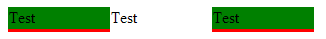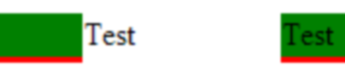Apple’s iPad 3 video starts off with what I think should be the guiding principle behind all user experience:
We believe technology is at its very best when it’s invisible. When you’re conscious only of what you’re doing, not the device you’re doing it with…
Apple is still a hardware company and selling iPads, so they used the word “device”, but it’s safe to change this to “technology” and not loose anything. Go ahead, read that sentence again before continuing.
That principle is the reason the iPad is dominating the tablet market. That principle is the reason the iPhone sells so well despite its high price tag (in a bad economy no less) and being so locked down. If it wasn’t for that philosophy Apple would be in trouble. That principle is the explanation for everything that technology implementors just don’t get about Apple. Same goes for Facebook and even Google (to a degree). That principle is everything in consumer technology.
This is why I disagree with the “learn to code” mantra of 2012. It’s well-intentioned, but it shouldn’t be necessary. It violates this golden principle. It completely flips this principle upside down. It makes only the technology visible and abstracts what you’re actually trying to accomplish. It’s the complete opposite of what users want and expect from technology. That is why programming never became mainstream. That’s why repairing your own car or home appliances isn’t mainstream. When you make the technology the focus, you loose.
We won’t have flying cars until the necessary technology is simplified to the point where it’s as simple as steering in the direction you want to go and some basic driving flying rules (which are etiquette more than technology limitations). You don’t expect people to understand lift coefficient (CL) or Angle Of Attack (AOA) to go grocery shipping. That’s why we have pilots and people drive cars. I expect a pilot to understand these concepts and avoid a stall. When it’s Jetsons simple, we’ll have flying cars.
Want to enable creation? Abstract the technology to the point where the user only focuses on content creation. There’s a reason why email didn’t take off until AOL made a pretty easy to use client (by 90’s standards). There’s a reason photo sharing didn’t takeoff when you could just email them to someone. There’s a reason why people aren’t creating content outside walled gardens. People only care about the activity and the goals they have in mind, not the technology that makes it possible.
The last major innovation in web content creation outside a walled garden was the WYSIWYG editor. Look around, few still exist. The ones that do are focused on FTP of static pages to a web server. Not one that I’m aware of would let a user generate for example a WordPress or Drupal theme without touching code. Purely WYSIWYG. It’s 2012 and it’s not possible to create a blog theme without merging markup and some server side code (PHP in this example). As a reference point support for a handful of CMS’s would cover a huge chunk of the web not owned by large companies. You shouldn’t need to understand CSS selectors to set a background color and you shouldn’t need to know #000 (or #000000) is “black” (which can also be used).
The suggestion that users are in the wrong for not being willing or able to learn is invalid. They shouldn’t need to.
Enabling content creation needs to be done the same way enabling content consumption is done: by making it so the technology is invisible and task at hand is the sole focus. Why should creating a spreadsheet with my finances be less technically complicated than publishing a paragraph of text on the web?
We’ve failed if the only way to participate on the web is to fully understand the technology. Walled gardens have manage to abstract it fairly well. Surely there’s a better way1.
1. I’ve got more thoughts on that, but I’ll save it for another day/blog post.