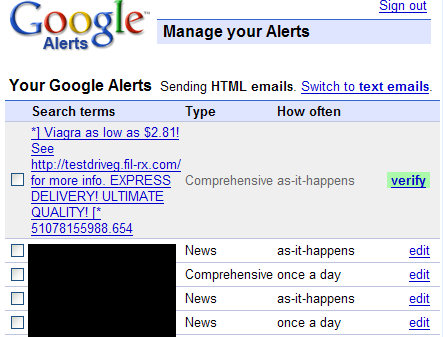ComputerWorld has a rather good showdown of email clients on Mac OS X. The best breakdown of features I’ve seen on the Mac side in some time.
That said, I think they were slightly unfair to Thunderbird. For example, Thunderbird does have calendar support via Lightning which wasn’t mentioned (though it does indicate webmail support via extension). I’ve been using it with Google Calendar and it’s been working very well for me. It also says that Thunderbird can’t read from the Mac OS X Address book, though it should be noted that’s now fixed for the next release. It does however in another part of the breakdown briefly discuss Apple’s upcoming Mail release.
Another interesting note is that there doesn’t seem to be any mention of Entourage still not being available as a Universal Binary, meaning it’s very slow on Intel based Mac’s as I’ve mentioned before. We won’t see it as a Universal Binary until 2008. As someone who uses it daily at work, I’m counting down the days. IMHO this problem alone makes Thunderbird a much better mail client (minus the lack of Exchange support).
Does anyone know if Mail supports exchange? The review seems to think so (see the chart), though I thought that was only over IMAP. Apple seems to agree with me (emphasis mine):
Mail works with the following account types: POP, IMAP, .Mac, and Exchange (only if configured as an IMAP server). You can’t log in directly to Hotmail, AOL, or any service that does not support POP or IMAP access, and retrieve email using Mail.
I wouldn’t really call that support.
Other than those things which I believe aren’t quite accurate, I actually liked the review. I though it was a decent breakdown on a level I haven’t seen before. It exposes features that few really look at (search for example), but really matter in terms of user experience.