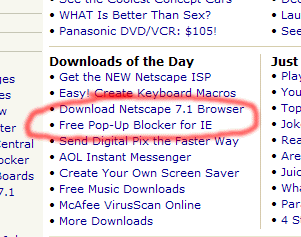As mentioned all around the web, Netscape is creating an ISP. In hopes of turing into an ISP/content based brand Netscape the other day released a beta of it’s Netscape Desktop Navigator program. So I decided to give it a quick wirl….
Overall Impressions
I found it to be quite useful, but not exactly perfect for my needs. For example, I’ll never use it to search the web, but that’s the focal point of the app. Nor will I shop, or look at personals. IMHO they can be removed.
Very useful is the weather features. Weather in the System Tray, and the app itself remembers my zip code. Very nice to have. Another useful feature is the Movie Showtimes. It’s now one click to see where a movie is playing, and what time. Also very convient is maps and white pages. TV guide is somewhat easy, though remembering I have cable, and what network I use would be nice, so I can see all my cable listings right in there.
News was a little disapointing. To little news to make it useful, still find it easier to use google’s news feed, than this app. To brief IMHO.
Also wanted is some customization. Let me remove what I don’t want to have. For example search, I’ll never use it, but it’s valuable space. Wouldn’t mind having more headlines there. Perhaps add sports and stocks? I would love to have those.
Hopefully they keep it ad free.
I’ll keep it on my computer, I find it rather useful. Provided it doesn’t become adware. It’s a smooth little app, that saves me a few clicks, and puts things at my reach. It works rather well.
Would be nicer if it used Gecko and XUL… but then again, this is AOL were talking about. They sold their soul to the devil (quite literally).