Here’s a photo set of someone unboxing an Apple //c. No that’s not from the 1980’s, it’s from 2008. Found it on eBay, bought it, and finally opened it up. Very cool.
Tag: Hardware
Cheap Tiny PC’s
Paul Stamatiou has a great blog post on the DIY $200 PC. Premise is that for $200 (or possibly less depend on your requirements) you could put together a little PC for some purpose. The core of this being affordable is the new-ish Intel D201GLY2 Motherboard/Processor combo.
The only problem I see with it is the board surprisingly uses an SiS964 Southbridge, which for the moment doesn’t seem to be well supported under Linux from what I can tell. That could make use a little more complicated, though I can see that changing relatively quick. I wouldn’t run a modern version of Windows on something like that, not to mention Windows would cost about as much as the hardware. It is a Celeron, but it’s 64bit.
This means for approximately $200 you can put together a very low power, quiet (could even be fanless) computer/device/server/appliance for whatever purpose you wish. A little work and it would make a great file server. Add a better NIC and you’d have a great firewall. Hook it up with some WiFi and it can easily get on a network from anywhere. There’s a ton of possibilities here. It could be a lot of fun to build something out of it. I’m not sure using something like MythTV will work to well, at least now.
Very cool stuff. I’m interested what people will do with it.
Micro USB For Cell Phones
Replacing a cell phone is one of the most insane upgrades ever. Not only do you replace the device (often with a new service plan for 2 years), but you’ve got to replace accessories in most cases, especially if you change manufacturers. Sometimes even the same manufacturer can have different connectors for the same accessories, depending on the phone model. Lets not forget the cost of these accessories. It’s a silly process. At least with computers most of your accessories plug in fine provided they are remotely modern (made within the past 4 years).
Several manufacturers including Nokia, Samsung, Motorola, Sony Ericsson and LG have now standardized on Micro USB meaning that future phones will use the same connection. Not only that, but it’s USB, so just like your computer. A few cell phones currently use Mini USB (such as Motorola cell phones). Micro USB is even smaller, which should be sufficient for a few years until cell phones become no more than a piece of paper. You can see a picture of various USB sizes here. Advantages of using USB rather than another standard include that it’s powered (meaning you can charge with it), is compatible with virtually all PC’s (meaning you’ll be able to charge your cell phone from your PC, or even transfer data if your cell phone’s software allows), and it’s pretty fast.
Having one standard means that like we see for Bluetooth devices, there will be a ton of options for consumers to choose between. Not just 1 data cable, a handful of charger, etc.
Of course that means pretty much everyone will need to buy Cell Phone accessories at least one more time. But hopefully when you do, you’ll buy ones that last.
Drobo for network storage?
Drobo initially didn’t impress me to much, but after watching a demo I’m somewhat impressed. The positives:
- The hotswapping, RAID-like (but not RAID) redundancy is awesome. That’s perfect for backup/bulk storage purposes.
- Transfer isn’t bad (Up to read 22MB/s write 20MB/s)
- Power consumption idles at about 12 watts which isn’t bad.
- Adding storage capacity is really easy.
There are some downsides:
- No Linux support. Which stinks if you were to hook it up to an old PC running Linux and use Samba. You could of course use a Mac.
- Pretty expensive $499 isn’t cheap for a glorified drive enclosure. You still need a host, and drives.
Of course for true backup you need to offsite your data, but you can do that through standard means, and using Amazon’s S3. So your covered there.
The downfall of this product is the lack of a 10/100 Ethernet port. It would likely have been pretty cheap (lets face it network devices are pretty cheap these days) and would have removed the need for a PC. You could of course hook it up to a Access Point such as the Airport Extreme… but you don’t get the greatest level of control with these.
Ideally a real cheapo Linux machine (Intel Celeron, 1GB RAM, 80GB HD) with a Drobo would be an awesome backup solution. You could then use MRTG to graph network/data storage usage, manage usage, quota’s or whatever else you wanted to do. Even a media server. Backup some data with S3? No problem. Could even setup something like BackupPC to backup entire PC’s.
Apple is now shipping the AirPort Extreme. I personally think it’s a pretty nice wireless access point, but it has a few shortcomings which would make me a little hesitant. I’m hoping on the 2nd gen they fix it up a little. To be fair, I haven’t found the perfect Wireless device yet and AirPort Extreme’s shortcomings don’t exactly put it out of the running. For the price I’d expect to see more. Here’s what popped into my mind after reading more about it. Why is this on my mind? Because I just saw some great pictures on unboxing the AirPort Extreme.
- 10/100 Ethernet – Now 100Mbps is pretty good, but when 802.11n is supposed to reach 540 Mbit/s, I expect Gigabit Ethernet. Especially on a device that expensive.
- 3 Ports Switch – At first glance you may think the device includes a 4 port hub. The reality is it’s a 3 port hub. The 4th is the uplink (where you plug your modem in). Granted you can get a switch for cheap, it’s not the same. All that money, wireless capacity, and your sharing a wired 100Mbps port? Something is not right.
- VPN Endpoint – Apple still hasn’t included a VPN Endpoint. Apple includes support for common VPN protocols like L2TP, IPSec, PPTP with Mac OS X for a while, as does Windows. A built in VPN endpoint would be a great addition.
- Security – Documentation doesn’t mention anything about Stateful Packet Inspection (SPI) or DoS protection. Instead it mentions a vague “NAT firewall”. Not quite sure what that exactly is.
- Other Features – Also lacking is WMM (Wireless Multi-media) , IGMP snooping, and UpNP (though I don’t care too much about UpNP). If there is support for any of this, it’s not mentioned anywhere I could find. Not even a mention about WDS, which was the most surprising to be missing from the list of acronyms. According to a comment below WDS does exist.
- It’s not 802.11n certified – Truth is nobody has certification because the standard isn’t official yet. I’d personally like to wait to ensure I get something that is certified.
On a sidenote, did anyone else notice that neither the Airport Extreme website, nor the Apple 802.11 page give any numbers in regards to 802.11n performance? It won’t say more than “Up to five times the performance and up to twice the range compared to the earlier 802.11g standard.” I found it very strange to see no numbers “up to XMbps”.
Apple 802.11n Upgrade Fee
According to CNet and Engadget, the upgrade for 802.11n support on Intel Macs will be $1.99 ($2 in my book). Not much, but rather sad considering you already purchased the hardware, this is merely a regulatory deal. I presume we’ll also see sales tax.
Now will Apple break the mold and deliver 802.11n upgrades for older hardware? I’d love to eventually upgrade my Mini, but don’t really like the idea of an ugly external adapter hanging around my desk. Internal is so much cleaner. If I do have to go that way, I’d likely buy an Ethernet bridge rather than any sort of USB adapter, since that doesn’t waste USB bandwidth and won’t hog a USB port.
MacMarionette
This is one of the cooler hardware hacks I’ve run across in the past few weeks: Turning a PowerBook into a Marionette. Unfortunately it’s motion detector specific, so no real chance of that being ported to other devices.
I’m still waiting for someone to take one of those new Lenovo X60 Tablets and make it into a giant Etch A Sketch. Lenovo/IBM’s motion detector (ADXL320 managed through the embedded controller) may be up to the task, but nobody has really done anything with it thus far, other than Knock-Knock by IBM.
USB Keychain Madness Results
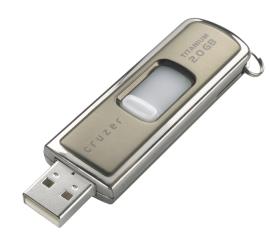
A few weeks ago I noted that I’m looking for a USB Flash Drive that’s good enough to sit on even a keychain if I desired. I looked at about 100 models available and compared/contrasted them all quite a bit. In the end the Sandisk Cruzer Titanium 2GB won. It came yesterday giving me a little time last night, and today to really check it out.
Construction
It’s really strong. At the point where I have no doubt it could be stepped on with no ill consequences other than a scratch if there’s some sand or other sharp matter on the floor. The retractable functionality is smooth and locks in place well. Very little wiggle room. The finish looks great, very professional looking. No question it stands out among it’s cheap plastic competitors.
It came with a lanyard that could be attached to the keyring on the back corner of the device as well as a metal belt clip that can be hooked on (surprisingly secure). The one flaw I did note is the really small ring that your keychain would connect to is rather thin and feels a little weak. I’ll likely take the small ring from the next free keychain with a thicker one. So that’s not a fatal flaw.
The real winner is the solid construction, and the slide action instead of using a cap. It makes this a really durable product with no cap to loose.
Performance
Not much else to say about it, but fast. Very fast. Read/Write are both very good so I’ve got no complaints in this department.
Software
Not even sure why this is something worth mentioning (I did buy a hardware not software). The drive comes with “U3” which is SanDisk’s attempt at a portable application suite (where your app and all data go with you). This is rather flawed for a few reasons:
- You need admin access to run U3 itself, making it pointless in some situations and not something to rely on.
- Somewhat limited availability of applications designed for U3.
- Seems a little buggy.
- No good if your a cross platform person.
Ultimately I decided after about an hour to ditch it. Most of the applications I want to carry with me are available through PortableApps.com. The advantage here is that I don’t need any admin access rights on a system, and can install a Mac version in parallel to the PC version on the drive (Mac version not included). I wouldn’t mind if they made Avast as a Portable app, rather than only available via U3. That’s really the only application U3 had that I wouldn’t mind having. I do have ClamAV though.
Also came with a month of free voicemail from Skype.
Conclusion
U3 is a little buggy, just not worth while for me personally. Perhaps for someone else it’s perfect. The hardware is what I really was interested in, and it seems to be pretty much perfect. It’s really solid and no cap to loose.
USB Keychain Madness
USB Flash drives stink. They are either really poorly designed (causing them to break quickly) or to expensive to be practical in to carry on you.
I want the following:
- USB 2.0 with actual fast transfer (not all are fast)
- Between 2GB – 4GB capacity
- Rugged – this means a cap that doesn’t fall off and get lost quick, the ability to attach to your keys (or thin enough to fit in your wallet), and solid construction that you could step on without any fear at all of cracking.
- Small Footprint – some are a little wide which can make them hard to use in some situations where USB ports are close together.
- < $100 Price tag
For a 3 years now I’ve had a “JumpDrive Secure” 512MB. It’s served me well, but I need more speed, and more capacity than this one offers. So I need to move up. It’s rugged, but the cap isn’t that great (the only reason I didn’t lose it is because it was in my backpack for most of the 3 years). It’s also rather wide. It’s about time to retire it and look for something more appropriate. I avoid mine lately because it’s either too slow or small, or it just doesn’t fit.
So far the contenders are:
Lexar JumpDrive Sport – this drive has a nice rubber cap that surrounds the entire thing, and attaches to a keychain. That’s pretty secure looking. It’s also available in 2GB.
JumpDrive Lightning – this drive is stainless steel! And fast! The downside is it’s price tag. It’s a bit on the expensive side, and the cap must not be that secure, because you can buy a kit of 3 replacements for a few dollars. Loose caps aren’t cool.
Corsair Voyager – 2GB and 4GB are actually really cheap, and it’s rubberized! But on the downside, the loop for the keychain is only rubber (no metal reinforcement according to Ars Technica’s review). And it’s a bit bulky. Again, loose cap.
Apacer Steno – reasonable price, and a pretty innovative design to help you never loose the cap! On the downside performance isn’t that great, and it’s just plastic.
SanDisk Cruzer Titanium – a little on the expensive side, but strong (rated up to 2000lbs.) and no cap to use (it just slides out). On the downside it’s a little on the expensive side.
OCZ Ultra Slim Mini-Kart – insanely small! Fits in your wallet and surprisingly affordable. But how durable can this be? Especially in your wallet.
Right now I’m leaning towards the SanDisk Cruzer Titanium because of it’s size, performance, and strength. Not to mention the cap free design.
LG CU500
 Tonight I replaced my 2+ year old LG vx6000 with a LG CU500 [Amazon]. Family plan upgrade time.
Tonight I replaced my 2+ year old LG vx6000 with a LG CU500 [Amazon]. Family plan upgrade time.
I haven’t had too much time to play with it. Perhaps later I’ll take a few test photo’s outside in daylight (if it’s not raining) and see how they look, and perhaps upload them.
I first setup bluetooth between my Mac and my phone, just paired them up. Took about 10 seconds. Then tried to do the same with my Thinkpad. Took about 2 minutes, thanks to slightly more confusing software (never did either). Next task was to transfer a picture from the phone to the PC. After about 20 minutes I had no success on my Thinkpad, kept being told “Sending Cancelled” by the phone. Went over to the Mac, and it took no more than 15 seconds.
Everything is easier on a Mac.
I haven’t had to much time to play with it, but here are some initial impressions:
- WOW!!!
- Call quality seems very clear. Good indoor reception.
- Seems like stronger vibrate mode than the vx6000, or maybe mine just got tired after so long.
- 1.3 MP camera is surprisingly good… will need to purchase a memory card (MicroSD) tomorrow.
- Recording video’s is super awesome… again, will need that memory card.
- Bluetooth on Mac: sweet. Bluetooth on Thinkpad: ugh (see above).
- Mp3 player looks pretty solid, again need memory card, though this is a feature I’m not really that interested in.
- Menu’s very well laid out, organized, clear.
- Build quality seems exceptionally good. I’ve held a couple of them now, and all are rock solid.
- Comes with travel charger, rather than one with a stand… prefer the stand on my desk, no option to buy that. Hooking up the cable is more cumbersome than slipping it on the stand.
- Apparently supports 3GPP, so a movie could be saved to the memory card… note: buy memory card.
- No voice dialing (though is that really so critical?)
- Buttons on the side are pretty slim and take some getting used to… not good for gorilla’s who use cell phones.
- Bright vibrant screen, great looking case, again, great build quality.
- Photo’s have EXIF data! Unlike the vx6000, which was a drag.