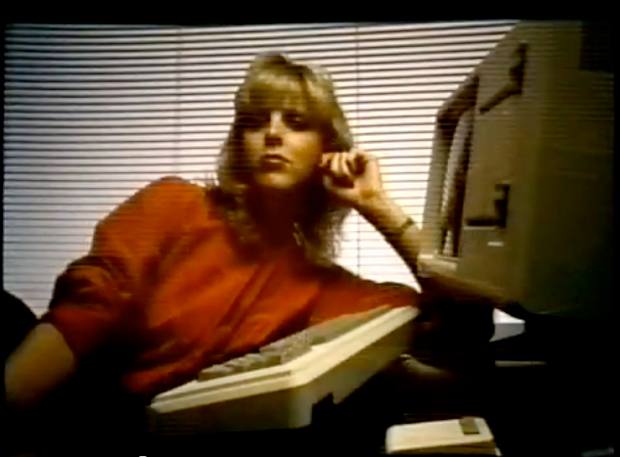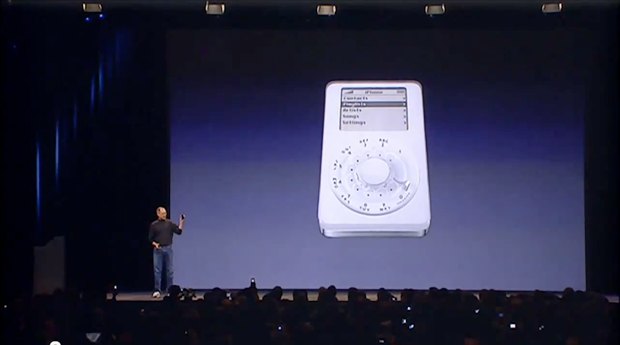There’s a misnomer out there that the new iPad has no “support name”. Per Apple Store’s shopping cart it’s “3rd Generation”. The product name is:
iPad with [Connectivity] [Capacity]GB - [Black|White] (3rd generation)
For example:
MD366LL/A - iPad with Wi-Fi + 4G LTE for AT&T 16GB - Black (3rd generation)
For marketing purposes however it’s just “iPad”. This makes sense and follows the scheme used for other Apple products. For example with MacBook Pro, MacBook Air, iMac, iPod lines we don’t refer to them as “MacBook Pro 6”. It’s just “MacBook Pro” but for support purposes it’s “MacBook Pro Spring 2010”, or just “MacBook Pro 2010”. Some nomenclature will include processor and CPU. For example “MacBook Pro 15″ i7 Spring 2010”. Apple just made the iPad fit the standard model of seamless product naming. I expect they may do the same with iPhones.
It pretty much met my expectations. Retina means “individual pixels not distinguishable at average distance from eyes”. Obviously the iPad that’s slightly further given the way you hold the device. Apple had to give on girth slightly to up the battery and keep battery life the same. They managed to keep that mostly under control.
A5X CPU sounds about what I’d expect. I doubt the performance is really 4X however. Just having 4 cores doesn’t mean you get 4X the performance. That only works if you have enough things going in parallel to use all 4 cores efficiently. If that were the case SLI or CrossFire would double the performance of any PC game. It’s very complicated to do this from a programming perspective. X-Plane developer Ben Supnik wrote about SLI and CrossFire a few months ago. Most of that applies. It’s not out of the box performance. Unless iOS 5.1 has some magic (unlikely).
Apple Store has been hobbling along all afternoon. Clearly someone is buying it. Tech press will always be disappointed. Even if the iPad cured cancer and produced kittens playing with puppies.