Lately consumer protection and financial laws seem to be a favorite of politicians who want to help the American people “keep their hard earned money”, er whatever slogan it is they go with these days. For a long time I’ve been of the feeling that they are overlooking the obvious. Making things easier to fix, hence longer lasting. Sames money, and helps the environment. How’s that for killer legislation?
Most household items are surprisingly simple to repair. Thanks to automation at the factory, everything has been pretty much broken down to LEGOs in complexity. Simple modules that are interconnected to form products. This technique also allows them to use the parts in multiple models hence lower cost of production. But every so often one part breaks rendering the product to be a giant paperweight. From home appliances to your computer, it really doesn’t matter what the product does.
What’s really needed is easier access to parts. Every manufacturer’s policies vary, but in many cases it’s extremely difficult to find parts. When you do your often paying hundreds of times what that tiny piece of plastic is really worth. Of course it’s still sometimes cheaper than replacing the product, but not by a huge margin.
This should really be law:
- Standard Screws – Products should be assembled using standard screws. No more proprietary heads. In situations where a screwless design is used (iPod for example) explanation of how to open should be available.
- Parts breakdown – Every product should either include on paper, or upon request from manufacturer a list of all parts in the product with part number.
- Easy Access To Parts – Replacement parts should be available at
cost + 10-15% + shipping & handling. Keep them affordable and easy to order. It should be either through the manufacturer directly or via an authorized agent, via phone or online. Parts should be available for a minimum 3 years after the last warranty expires for home electronics. Home appliances should be longer, I’d say 10 years. If the manufacturer provides repairs themselves or service parts to authorized technicians the parts should be available for as long as they are to service centers, whatever is longer.
- Warranty Disclaimer – Should state what are “user serviceable parts” and can be replaced within warranty, and that anything else will void the warranty (it’s your problem not theirs).
- Hazards Warning – Should warn of any obvious and non-obvious hazards within the device, such as capacitors that can contain high voltage even when unplugged (yes, newbie, it common, and I’m sure it hurts if you make that mistake), chemicals, or sharp objects. Ideally devices would color code such hazardous parts, and perhaps things that need to be disposed of specially such as batteries.
By making things easier to repair, this would ensure that people can conserve money by not replacing products because of one small problem. This would also be a major environmental win because people can conserve and avoid filling landfills with mostly working products. This is especially true for electronics.
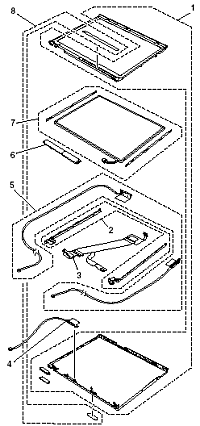 So far the only one who seems to come close to meeting my guidelines is IBM/Lenovo. They make it very easy to order replacement parts (though it’s hard to find the page). They also have excellent diagrams of the whole product exploded so you know exactly how it goes together. This makes owning a IBM/Lenovo product a lot cheaper since you can just order the replacement part as needed. If your under warranty they seem to have no problem shipping replacement parts if your comfortable installing and don’t want to ship your laptop out for repairs (which sucks, trust me).
So far the only one who seems to come close to meeting my guidelines is IBM/Lenovo. They make it very easy to order replacement parts (though it’s hard to find the page). They also have excellent diagrams of the whole product exploded so you know exactly how it goes together. This makes owning a IBM/Lenovo product a lot cheaper since you can just order the replacement part as needed. If your under warranty they seem to have no problem shipping replacement parts if your comfortable installing and don’t want to ship your laptop out for repairs (which sucks, trust me).
A close second is LG. I’ve ordered replacement cell phone parts a few times. No diagrams or assistance from them, but their parts # is very helpful in identifying the actual part every single time. Just give the model number and explain the part. Required overnight shipping which added significantly to the cost, but overall not a bad deal.
NordicTrack isn’t bad either. I was able to order a replacement controller and turn a seemingly dead-as-a-doornail treadmill into a perfectly working treadmill in a matter of minutes. Nice diagrams on paper, and online ordering process was pretty painless. That simple replacement saved significant cash and kept a heavy treadmill out of a landfill. Price of parts weren’t too bad either.
For those who suggest eBay, that’s really a last resort. Your essentially buying salvaged parts of unknown quality or origin. If you treat your stuff well, why put in some part that’s likely been tortured by a previous owner to the point where the product was sent to salvage? Low cost replacement parts are the way to go. Also prevents bogus counterfeits, buying damaged goods.
That would go a long way to helping people save some cash, give companies a new revenue model (10-15% above cost is a pretty nice margin), and help the environment all in one sweep. Some companies are already much closer to fully complying with this list than others. That just proves to me that this is a reasonable proposal. It’s insane to replace something because of one small piece.
Image From Lenovo
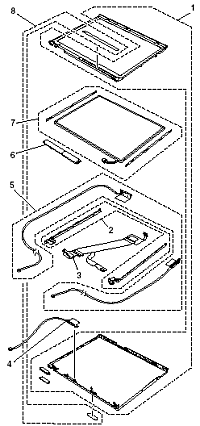 So far the only one who seems to come close to meeting my guidelines is IBM/Lenovo. They make it very easy to order
So far the only one who seems to come close to meeting my guidelines is IBM/Lenovo. They make it very easy to order