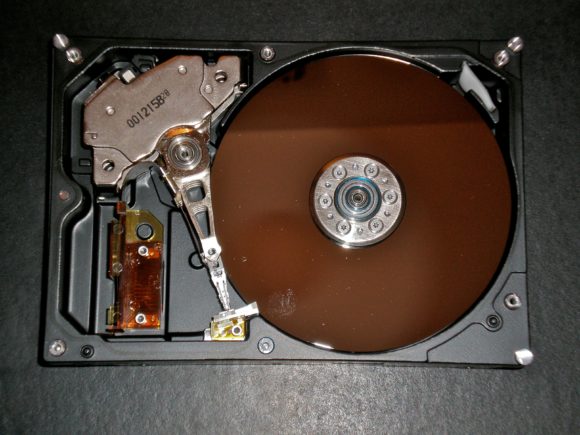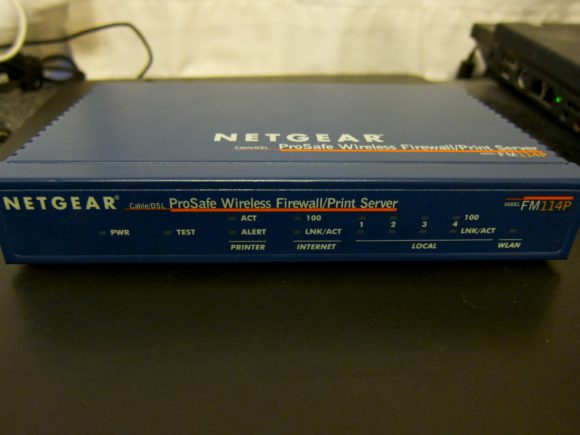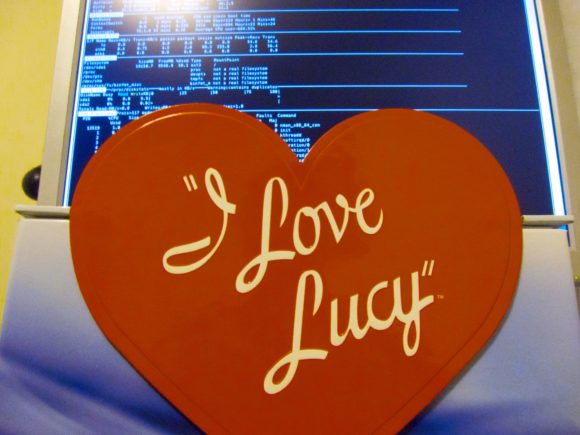Over the past few weeks, I’ve been in the process of setting up a new home server. The previous one was an old Beige G3 (266MHz) running Mac OS X 10.2 that was starting to show it’s age. The new system is a much more capable B&W G3 (400MHz) running Mac OS X 10.4. Despite only a slight increase in clock speed, the B&W G3 has much more modern hardware (USB, Firewire) not to mention more room for more storage. The opportunities are endless.
Decided to go with a multi-drive setup considering the extra bays. The system had a still usable 40GB Seagate Barracuda IV drive which would make a perfect system disk for OS/Software. Installed via a ACard ATA/66 controller it’s no speed daemon, but for the purpose it’s fine. For the data drive I decided to get a SIIG SATA card and a pair of Seagate SATA drives I found a good deal on at BestBuy. The drives were Seagate ST303204N1A1AS, which corresponds to 320GB. Inside the boxes as expected were (the newer and better) ST3320620AS, which is a Seagate Barracuda 7200.10 with firmware 3.AAE (not the AAK people have had in the past). Perfect.
Next I wanted to replicate data across the drives on a cron. Initially I was thinking rsync, since as of 10.4, it’s resource-fork aware. It turns out that’s not really true. I ended up going back to SuperDuper to copy between the drives. It only copies changed files, and once a week will delete removed files (so if you accidentally delete something, there’s still a chance to recover, unless you do it at the wrong time). Not a bad solution IMHO. Still would prefer rsync more. Initial backup took less than 1/2 hour. Just a few minutes should be enough to keep the disks in sync. I briefly considered setting up RAID, but decided against it since RAID is not backup. It doesn’t protect against things like corruption.
Apple needs to kill off resource forks ASAP. They should have done so when moving to Mac OS X several years ago.
Next up, I tried putting a copy of TechTools Pro I no longer use on my Mac Mini since upgrading to Leopard on the system, but that resulted in some drive problems that I couldn’t resolve without uninstalling. They seem to know about the problem, but haven’t fixed it. You see the following error repeatedly in the system.log file until you reboot:
kernel[0]: IOATAController device blocking bus.
Drag.
Also updated mrtg, and this time compiled GD, libpng, libjpeg, etc. all by hand, rather than use fink. Last time I went with fink, which saved me a few keystrokes, but when fink no longer updated packages for 10.2, left me high and dry. This time I think I’ll avoid it when possible. I need to try getting RRDtool setup at some point, since it’s so much better.
I use a few php scripts for easy admin of the box, and decided PHP 4 wasn’t adequate since it’s pretty much discontinued. So I upgraded to php 5.2, and all seems good so far. I think Apache 1.3.33 will serve me just fine for the moment, so not upgrading that.
I might give setting up BIND a try, since local DNS would be pretty handy for easily accessing the server without modifying the host file on computers.
I also disabled things like spotlight, which have absolutely no purpose on this box.
On another note, glib for some reason won’t compile for me. No clue what’s going on. Overall it’s looking pretty good. Should be about ready for real use. Just want to make sure the backups work as expected.