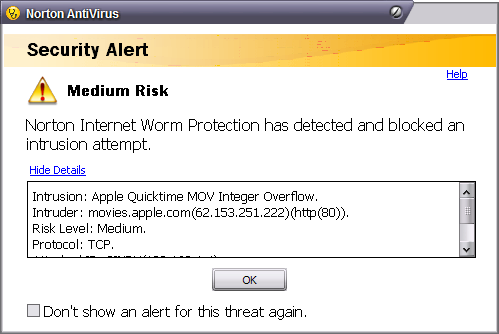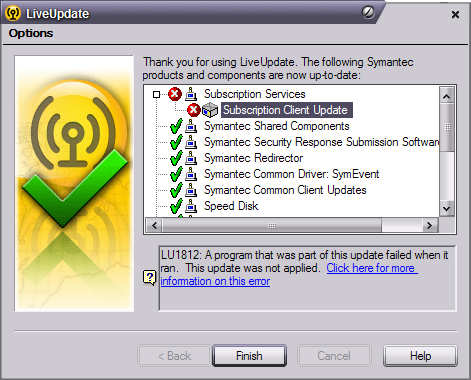Kaspersky Lab, of AntiVirus fame is apparently developing its own operating system:
We’re developing a secure operating system for protecting key information systems (industrial control systems (ICS)) used in industry/infrastructure. Quite a few rumors about this project have appeared already on the Internet, so I guess it’s time to lift the curtain (a little) on our secret project and let you know (a bit) about what’s really going on.
Sounds like a competitor for VxWorks and other embedded systems. More competition is good since this will cause other OS’s to strengthen to compete. There’s really nobody on the market other than OpenBSD that markets itself primarily as being secure.