After Asa, and djst started redesigning the toolbar, it got me thinking. What would be the best config for the general user? So I got playing, and here’s what I came up with:
Option 1
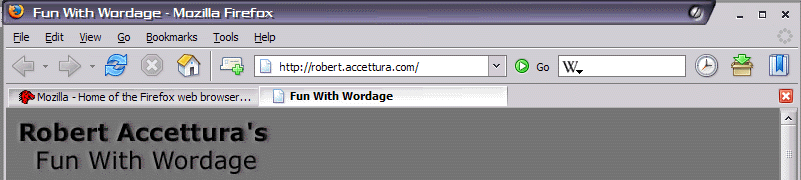
This is more compact, and better (IMHO) for larger displays at higher resolutions. There icons are selected and positioned based partially on IE parity, as well as a few are placed to introduce Firefox Advantages (new tab). Secondly they are spaced and catagorized appropriately (core navigation features, url bar, quick search, browser accessory features).
Option 2
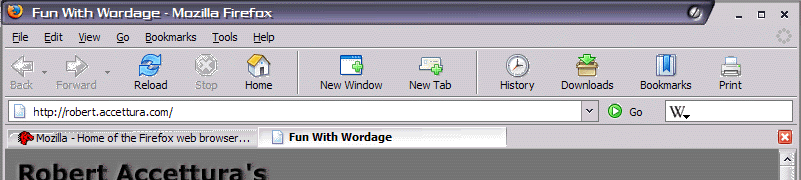
This is even more of a feature parity, and keeps the same concept. The big ‘advantage’ here is that the URL is more visible on smaller displays. Not sure if that long is needed. Most end users will only enter domains, not long url’s, so having that much space is mostly irrelevant.
The one button that would be cool to have with either is a second bookmark button to add the current page as a bookmark. That way even such a feature as bookmarking is visually represented easily in the interface.
Ideally I see three goals:
- Parity, reduce the learning curve for potential new users.
- Optimize screen real-estate. As much page space as possible. Minimize clutter.
- Make common features, and our ‘best parts’ visible. Such as the go button, quick search, as well as tabs (it’s a big feature).
End users aren’t learning key commands. That’s why they like GUI’s. So things like tabs become much more accessible as a button than as a menu option in the file menu. That’s obscure, and users don’t see it. But as a button it’s easily accessible.
Comments welcome.
7 replies on “After Asa and djst started I couldn’t resist”
I think the current arrangement is fine, but we should add the “new tab” button and the “go” button to make things easier for non-geeks (and even geeks, as I often use the go button when pasting via the mouse)! Maybe a bookmarks button would be good, too. Seeing others’ opinions is really interesting, and is really a step in the right direction.
I’m writing this anonymously, since I don’t want you to think I’m a jerk, but I think you mean parity instead of parody…
Good thoughts, though. I customize my toolbar similarly, if perhaps a little more extremely minimalistic.
SpellBound is such a wonderfully extension…
LinkTiger – “and even geeks, as I often use the go button when pasting via the mouse”
Opera’s Paste and Go on the context menu is a nice feature, it would be nice if the Firefox dev team copied it.
Luke: Paste and Go for Firefox is available as an extension at http://tecwizards.de/mozilla/
Why is it that the size of the toolbar buttons with text is not standardised like in other Windows applications (cf. Internet Explorer if you don’t see what I mean). It seems silly that you have to manually drop spacers in between all the buttons just to stop them looking crammed up, and then you wind up with too much spacing…..
The toolbar buttons should really be the same size when in Icon+Text view, as much as is possible (obviously back and forward will be exceptions). The addition of the New Tab button is a good move to help discoverability — most users whom I’ve convinced to switch from IE never find out about tab browsing because it’s too hidden away for them.
The text labels are a reassurance for novice users, who I’ve observed tend to be timid when labels are off because they don’t know which button to click…
I like when people post comments about my typo’s 😉
Corrected. Thanks!