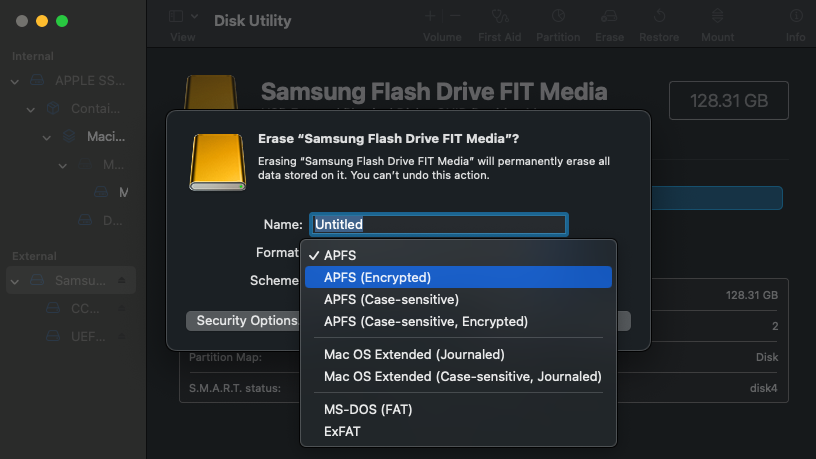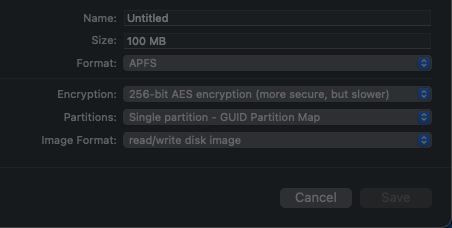Not sure who needs to see this, but MacOS supports encrypted APFS when formatting a USB drive. It’s a fantastic way to fully encrypt a USB drive. You’ll be prompted when you insert it for a password. Full disk encryption with little effort.
Of course if you do this it’s for MacOS/iPad OS/iOS only as APFS support is limited out side of the Apple ecosystem.
If you want to get even more convoluted, you can create an unencrypted disk, and create an encrypted Disk Image to put on the unencrypted disk. That gives you some unencrypted space (and FAT/ExFAT compatibility if needed) and some encrypted space.