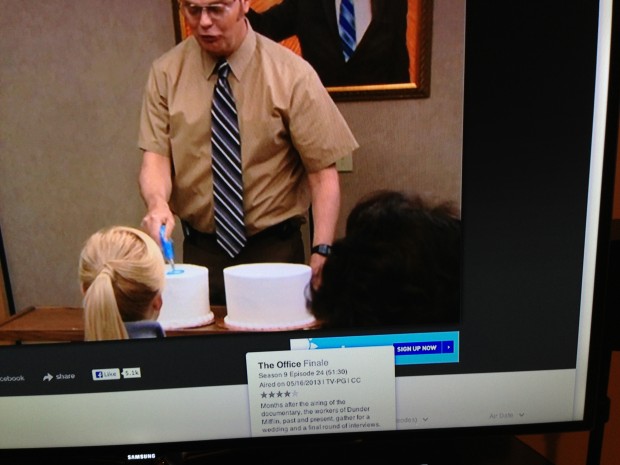
Of course I couldn’t pass up a $35 gadget that plugs into my TV and connects to the internet. This is my weakness.
Installation was painless, plugged right into my receiver and the client app you install on your computer found it ASAP. A few minutes (I use WPA2 + MAC filtering) and it was connected to my network and I was streaming video. It looks like it has too main operating modes: mirroring (Hulu seems to use this), and playing from the cloud (which is how YouTube seems to work).
There is a noticeable lag between the video on my laptop and the video on the TV, however the video on the TV is rather good. Sound quality is also pretty good. I went into the options and choose the higher bitrate. So far it’s smooth and runs well.