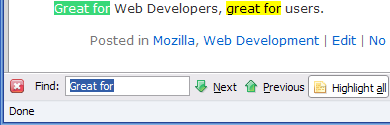We need it. Nuff said really.
I’ve said before that Thunderbird is living in the shadow of Firefox more than it should. It’s a solid app, built by great developers. It recently got a bug day. But it’s getting little promotion. Considering how Spam and Trojans are so prevalent. Perhaps it’s the ideal way to promote the Mozilla brand? Lets look at this a second:
What do people hate the most right now? Spam, Viruses? Trojans? Well Thunderbird does a good job with 2 of the 3. A great spam filter, and not nearly as insecure as Outlook. Most people have a virus scan. There a few free ones as well. Perhaps this would be a good game plan:
- Look at integrating an open-source virus scan software to scan incoming email. Perhaps ClamAV. If you have a virus scanner, such as Norton, it’s disabled (automatically). But if your definitions are outdated, or it isn’t on, this one kicks in. This provides solid scanning protection. This also makes it redundant. Even if an exploit is found, by turning on, it can block any virus taking advantage of the exploit. This fixes the third major annoyance. We now cover Spam, Viruses and Trojans.
- spreadthunderbird.com is needed. We need a way to let bloggers (free advertising) promote this beast of a product. Because they are early adopters, and people trust them. THIS is the way to take back your email.
- On first launch, if Firefox is not installed, it should let you know that Firefox is available as a free download, and provides features X,Y,Z, it’s faster, more secure, and just plain spiffy. It also integrates (via things like the mail notification icon for Firefox).
Firefox should be using Thunderbird to promote itself, and they should be building off of the success of each other.
Rob Pegoraro of the Washington Post had this to say in this week’s “Personal Tech” Newsletter:
On a happier note, last week brought the arrival of two (moderately) long-awaited updates to a popular Web browser and e-mail client, Mozilla Firefox 1.0PR and Mozilla Thunderbird 0.8. Both are available for Win 98 or newer, Mac OS X and Linux.
The Firefox update is the bigger deal, so I’ll talk about that this week and save Thunderbird for next week’s newsletter….
[Source: Washington Post – Personal Tech: Apple’s iMac G5 9/20/2004 ]
After this I found this quote interesting:
The search form at the top right of Firefox’s window now offers quick access not just to Google but to searches at the Yahoo, Dictionary.com, Amazon.com and eBay sites….
[Source: Washington Post – Personal Tech: Apple’s iMac G5 9/20/2004 ]
Note the ones highlighted, and the order: Google, Yahoo, Dictionary.com, Amazon, eBay.
Note the order on the mycroft website for the top 10:
- google
- dictionary.com
- yahoo
- ebay
- wikipedia
- imdb
[Source: Mycroft Project 9/20/2004]
Lets think about this. What do end-users want? I’m guessing they use the internet for research (remember the education market is very important for Mozilla). Why the heck isn’t wikipedia already included? It’s almost silly at this point. One of the biggest reasons for getting the internet in many homes is so that ‘the kids can research for homework’. Now what can Mozilla bring to the table? Well we can link you right into the safe wikipedia environment. Why search the nasty net, which is essentially pot-luck. You can search a free open-source encyclopedia of information frequently updated, and easy to understand.
If there is any relevance to the end user for having the creative commons search in place. There’s unquestionably reason to have wikipedia in place. Just by definition.
On a side note, speaking of security. I’m still looking for people to help out with securita with the goal of bringing content-filtering to Mozilla.