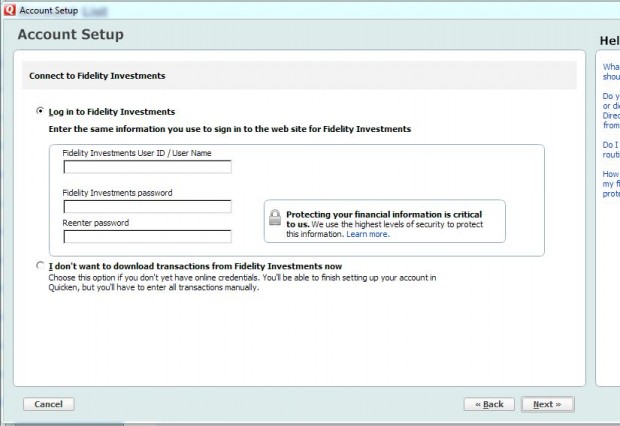I don’t understand this one. The reason many (most) sites require you to confirm your password is to ensure you typed it correctly when creating your password, otherwise a typo would prevent you from logging back in correctly later. We’ve all “fat fingered” a password before. That simple confirmation step prevents it on creation. How does entering my password twice when logging in provide any additional security? If the password is compromised, the extra field does nothing.
I presume the reason is to make Quicken look/feel more secure than it really is.
I should note that I like Quicken. I like it enough that even though the native Mac version is so disappointing on paper that I never purchased it, I did I purchased the Windows version and continue to use it there. I think that demonstrates my not hating Quicken. It does however have its quirks that just make me wonder what they were thinking.