Back in 2002, Logitech gave away 20,000 Cordless Navigator Duo Keyboard/Mouse sets in celebration of 30 million cordless devices sold. For some reason Mac OS X doesn’t seem to recognize some keyboards correctly such as this, and even my standard Dell 104 Key Keyboard at work. Not sure why this is, but maybe being behind a KVM switch has something to do with it.
For anyone else who runs across this problem (and me next time I upgrade my OS and completely forget this), here’s the fix. First setup your keyboard with the wizard as Mac OS X prompts you to (it asks for the key next to the left shift key, and the right shift key). Once that’s done, go into System Preferences and select “Keyboard & Mouse”. Under “Keyboard” press the “Modifier Keys” button. Then change the settings to match your keyboard. For me the Apple (Command) and Alt/Option were inverted. Control was fine.
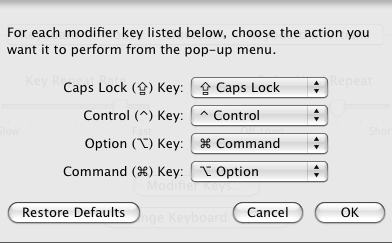
Easy enough right? Now my keys map perfectly.
The Logitech Cordless Navigator Duo is a really cool keyboard since it’s one of the few that actually put both sets (Mac/Win) of lettering on the keys. There is software for this keyboard but in my experience Keyboard/Mouse software is garbage and should be avoided at all costs. It’s also not yet available for Mac OS X 10.5