Thought it would be fun to spend a few minutes looking at what technology I’ve ‘experienced’ over my years. Considering I’m a college student, I’ve had a chance to play with some old toys:
First Computers
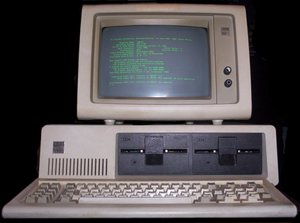 Well, my first computer to the surprise of most was a the IBM 5150. Yes, shocking isn’t it? It was my father’s old computer he had from work, and served the family well until about 1995. Can you imagine being in 3rd or 4th grade pecking away on a spring-loaded keyboard? Oh the fun. And it wasn’t Microsoft Word, or Word Perfect, it was Professional Write. DOS Version? You had a choice. 2.0 or 3.11. It shipped with dual 5 1/4 inch single sided double density floppy disk drives. And there was still significant flipping disks when using programs. Lotus 1-2-3.
Well, my first computer to the surprise of most was a the IBM 5150. Yes, shocking isn’t it? It was my father’s old computer he had from work, and served the family well until about 1995. Can you imagine being in 3rd or 4th grade pecking away on a spring-loaded keyboard? Oh the fun. And it wasn’t Microsoft Word, or Word Perfect, it was Professional Write. DOS Version? You had a choice. 2.0 or 3.11. It shipped with dual 5 1/4 inch single sided double density floppy disk drives. And there was still significant flipping disks when using programs. Lotus 1-2-3.
If you go to the Smithsonian, they have one of these bad boys sitting around. When I was there it was resting on a stack of books. Had them all. That IBM Basic book is sitting around somewhere as well (those hardcover books with 3 ring binding that come with a cardboard container).Oh yea, and with the monochrome display, you can delete characters and still see them burnt into the display for several seconds. Also had a wonderful Epson dot matrix printer that always got jammed.
I also started programming on this system using BASIC. It was bliss.
It also had a ridiculous excuse it called ‘games’. Written in BASIC they were so bad, they made Lotus 1-2-3 seem much more fun.
School had some Apple II, Apple IIe, Apple IIgs system. And an occasional Apple SE.
Performa 6220
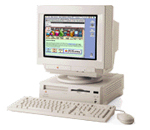 Machine #2 was a Performa 6220. This 75MHz machine was a real ‘blast’. With it’s extremely slow graphics, and unusable PDS slot, it wasn’t going anywhere quick. It still got tons of use. On this machine I spent hours learning AppleScript, and the Mac OS 7-9 versions like the back of my hand.
Machine #2 was a Performa 6220. This 75MHz machine was a real ‘blast’. With it’s extremely slow graphics, and unusable PDS slot, it wasn’t going anywhere quick. It still got tons of use. On this machine I spent hours learning AppleScript, and the Mac OS 7-9 versions like the back of my hand.
Also the first computer to go online. AOL 2.7 was an interesting way to browse the internet. And I still have that 3.5″ disk hanging around somewhere. With it’s 14.4bps modem, it was blazing. This was back when AOL took 40 minutes to get a connection (I assume it’s improved since then). Not to mention constant disconnections. As a result of this, I wrote Keep Me Online. It also had video input allowing me to watch TV on the computer. Not sure what value it really had. But it was cool.
I wasn’t just starting to look at web development at this point. My primary interest was learning about operating systems, and client-side development. ResEdit was my best friend.
PowerMac G3
 Damn, I still love this thing, and it’s still my primary Mac. Ordered a few days after they started shipping. 400MHz, and just a beauty. This thing just keeps going. I’ve added an extra HD, more RAM, and a Zip 250, but other than that, it’s pretty original. Runs Mac OS 9.2.2, and 10.2 Jaguar. I learned shell scripting, PHP, and some C++ on this machine. It may be outdated by today’s standards, but it’s still going.
Damn, I still love this thing, and it’s still my primary Mac. Ordered a few days after they started shipping. 400MHz, and just a beauty. This thing just keeps going. I’ve added an extra HD, more RAM, and a Zip 250, but other than that, it’s pretty original. Runs Mac OS 9.2.2, and 10.2 Jaguar. I learned shell scripting, PHP, and some C++ on this machine. It may be outdated by today’s standards, but it’s still going.
A few days after getting this system, Comcast HSI (then Comcast@Home), was setup. A blazing 400MHz system with a Cable modem. Imagine what that felt like after so long using a 75MHz system on 14.4bps dialup. This was 1999, so it was from worst-case scenario to best-case.
During this point I started learning about client side development, continuing with several small Mac Utilities, but eventually fell in love with web development. My ultimate pet-peeve was how different every end-user system was. The idea of a client-server application was much more appealing to me. Still is today. Web Development always has in my mind been the premier platform to develop. You know what you’re dealing with. The downside of course being some browsers suck 😉
Today
Today, I’m mainly a web developer, and student. My laptop is an IBM Thinkpad A31, and it’s almost always with an SSH connection to a UNIX server. I guess that’s because I’m a Mac OS X fan, not a Windows Nut. My Mac(s) still get a considerable amount of use. Acquired a Power Mac G3 Beige system, now known as Bender, a fileserver/dev server. PowerMac G3 is also still going strong.
Over the years I’ve went from programming in BASIC on a processor less than 10MHz, to designing web applications that run on multiple processor Web Servers and tinkering with Mozilla.
So don’t think just because a guy’s still in school he hasn’t played with old technology. I had my hands on some of the old gear as well. 😉