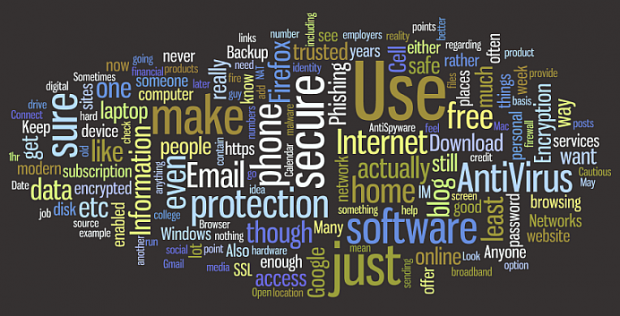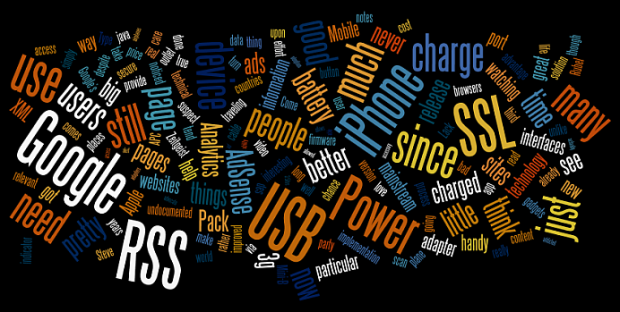From the company that brought you Windows ME, and Windows Vista, Microsoft Corporation today introduced the world to the Z2K9 bug. Apparently all 30GB Zune’s reboot and freeze due to a bug in the date/time drivers. Classic. Microsoft’s solution is to simply wait until 2009 (a few more hours). Even more classic.
This does bring up one of every programmer’s biggest pet peeves: date/time code. I’ve mentioned my hatred of time before. It’s one of the most obnoxiously complicated things to work with due to all of the complexities from leap seconds to leap years. If you need to do something involving old dates, it gets even more complicated. Remember Julian Thursday, 4 October 1582 was followed by Gregorian Friday, 15 October 1582. Yes you read that right. Also don’t forget that only certain countries (mostly those under strict influence of the Pope) switched on that date. There was dual dating for some time. Then you have timezones, which ideally would be geographically correct and 15° of longitude apart, but instead zigzag and not even along territorial borders. Worst of all is daylight savings time. Not everyone participates in that, and sometimes just not every year, or at the same time. Even states are split, just check out the chaos in Indiana.
Griping aside, none of these likely caused the Zune bug. Since it’s a freeze, I’d guess it’s nothing more than an infinite loop or some other trivial programming error on a leap year.
Everyone remembers the infamous Y2K bug. Many uneducated folks still claim it was nothing to worry about and overblown, but it still cost between $300-600 billion dollars depending on whose estimates you believe (3.596 billion from the US military alone). Since a large portion of the cost was in the private sector, there’s no true tally.
The next big day to keep in mind is January 19 2038 3:14:07 GMT. That’s when the 32 bit computing will officially freak out since most Unix-like computers store time as a signed 32 bit integer counting the seconds since Jan 1, 1970 (Unix Epoch). After that we go back to 1901. There will likely be some 32 bit computing left in 2038 considering how long embedded systems can be ignored and silently slaving away in the background. For reference the B-52 Stratofortress entered operation in 1955 (they were built until 1962). They are expected to be taken out of service in 2040. This is the exception for US military aircraft, but don’t think this is the only old hardware out there. The Hubble Space Telescope has a 32 bit 486 processor and launched in 1990 and assuming the backup computer is functional it will be serviced soon to extend it’s life by another few years making it’s service life 20+ years. It’s unlikely Hubble will make it to 2038 but Hubble shows how long expensive systems can survive in active use. This date is only 30 years away. This will cost the world some serious cash.
On the upside according to Wikipedia 64 bit systems will be good until Sunday, December 4, 292,277,026,596. Odds are that won’t be a concern for most people alive today.
Reassuring? Yes. But your Zune is still fried for a few more hours.
Update [1/5/2009]: Here’s some pretty detailed confirmation that it was indeed an infinite loop error. I know my crashes 😉 .

 As everyone knows, today is Fetivus. So happy Festivus.
As everyone knows, today is Fetivus. So happy Festivus.