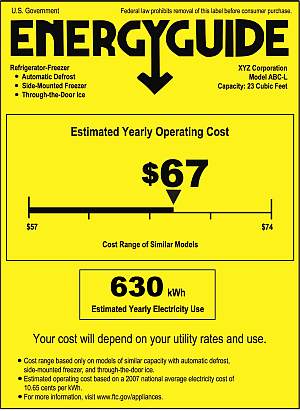 Most appliances sold in the US are now required to ship with the infamous EnergyGuide Label. That yellow label is most associated with major appliances, but it could be utilized beyond that. It’s a pretty simple idea in principle. The label makes it very clear how much power the device consumes, and based on average usage how much it will cost the consumer to operate on a yearly basis.
Most appliances sold in the US are now required to ship with the infamous EnergyGuide Label. That yellow label is most associated with major appliances, but it could be utilized beyond that. It’s a pretty simple idea in principle. The label makes it very clear how much power the device consumes, and based on average usage how much it will cost the consumer to operate on a yearly basis.
Perhaps it’s about time to adopt a similar convention for computers, servers, displays, printers, and networking equipment. Doing so would have several benefits:
- Make consumers aware of the variety in efficiency – Different products consume different amounts of power. Being able to easily compare isn’t a bad thing.
- Encourage manufacturers to be more competitive – While things such as processors have become more efficient (Pentium D consumption:performance ratio was worse than say the Core 2 Duo), computer manufacturers aren’t really pressed to adopt the most power efficient technologies since they may increase component costs.
- Weed out poor power supplies and power bricks – A poorly kept secret is that power supplies and those power bricks we all have under our desk aren’t the most efficient devices out there. There are however some newer ones that have improved greatly like 80 PLUS certified power supplies. By making power consumption more visible, the really cheap power supplies become a negative in computing rather than a silent component.
- Lower costs for businesses – It’s no secret businesses (like google) are trying to lower costs in their data centers. By making power consumption more obvious, it would be easier for them to make better choices to reduce their power costs and get the most out of their budget.
The real problem is that it’s tough to go to a manufacturer’s website or a store and tell what this device will cost you to operate, and compare to another device. That doesn’t really seem necessary. It should be easy to tell.
I think such a label should include the following:
- Estimated Yearly Electric Use – in kWh for 24×7 power consumption pattern, additionally 8×5 for desktop computers, non-networked printers, displays. For 8×5 should also show the estimated yearly electric use in standby for the remainder of the time. That’s 1 number for servers, network equipment (which operate 24×7), maximum of 3 for everything else.
- Estimated Yearly Operating Cost – in $ based on the above kWh data.
- Standby Power Consumption Use – How many watts the device uses when in standby. This is really to see how close it comes to meeting the one watt initiative.
- Standby Activation Modes – Several badges indicating how standby is initiated. Including: idle timeout, user initiated, timer, auto-wake (comes out of standby when device is needed). These let the consumer know how the device can minimize power consumption.
- Upgradable Power Supply – Is the power supply connected to the device using an industry standard so that it could be replaced/upgraded during the device’s lifetime?
The data should be made available by easily removable signage attached to the device on shipping, made available on request in stores, and available on the manufacturers website linked from the product page.
By making power consumption more obvious, it would be easier to make a decision based on TCO (total cost of ownership) that accounted for power consumption. The bigger advantage is that it would encourage manufacturers to consider power consumption as a potential way to sell a product, and that means improving power supplies and standby consumption.
It seems like an easy way to spur some innovation and allow for better decisions by consumers. Considering the cost of power is expected to rise, and the need for IT is rising, it seems like a decent proposal. Making the most of the watts available requires knowing consumption. That way keeping servers and desktops powered on is as efficient as possible.
Image from FTC

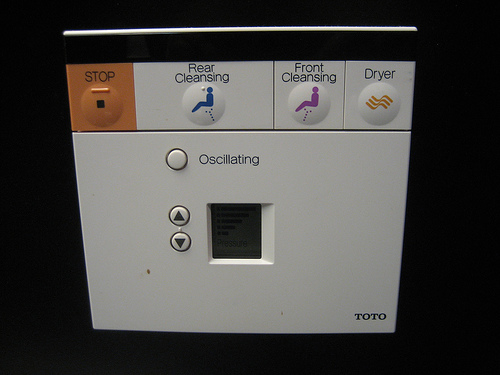
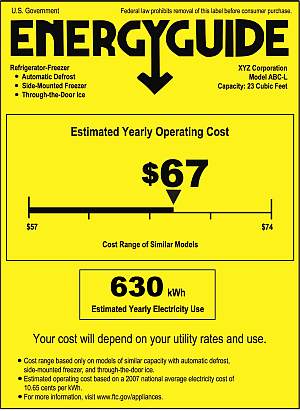 Most appliances sold in the US are now required to ship with the infamous
Most appliances sold in the US are now required to ship with the infamous