Someone created Mobile Terminal for the iPhone. That means one could in theory run SSH. Awesome.
[Hat Tip: Gizmodo]
Someone created Mobile Terminal for the iPhone. That means one could in theory run SSH. Awesome.
[Hat Tip: Gizmodo]
According to CNet:
The Senate Commerce Committee approved legislation Thursday asking the Federal Communications Commission to oversee the development of a super V-chip that could screen content on everything from cell phones to the Internet.
The article omits the fact that it’s 99.99997% sure to fail and the committee knows that. Taking a look at it from a tech and historical view of the Internet alone proves that. From a web developer perspective, this stuff is pretty interesting.
The V-Chip is really not a complicated device. Essentially it works on the following logic (written in js for psudocode fun):
Pretty simple right? Well that’s all the true “technology” does. The science of meta data decides how rating is determined and organized (what’s “Violent”, and what’s “Gore”?). That’s the tech side of things in a nutshell.
Here’s where the problem lies. The rating must come from somewhere. In order for this system to have any sort of effectiveness, every site on the Internet needs to be accurately rated. That’s right, every site. Doesn’t matter if it’s in English, German, or Japanese. It doesn’t matter if it’s hosted in the US, or in Korea. It still needs to be rated. But who does this? You could pass a law requiring content to be labeled. But that would only apply to US based sites. Enforcement overseas is virtually impossible. Enforcement in the US is virtually impossible. According to Pew Internet & American Life Project in 2005 “more than 11 million American adults who say they have created blogs”. I’m sure that numbers higher now. That means there’s at least 11 million blogs that need to be patrolled by the FCC to ensure they are labeled, and labeled correctly. Forget about the rest of the blogs in the world and the millions of different owners.
Still think this plan has a shot at working? Well it’s been done and pretty much failed before. It was the ICRA Rating Sytem. At first it was thought every site would label themselves. A quick glance around the web shows most sites don’t bother. AOL and Yahoo both do (both were big backers years ago), Microsoft also was, and even equipped IE with “Content Adviser”, but they no longer have their homepage labeled. MySpace, Facebook? Despite all the criticism about safety they receive: not labeled. PBS Kids, Disney, Sesame Street, Nickelodeon? Nope, though Disney does use P3P, which also never took off. Now you’d expect the Senate, who deeply wants to keep the net safe for kids would set a good example. Think again. Same goes for the White House. We could go on for quite a while.
Think you can automate calculating ratings for sites that don’t provide (or lie)? Fat chance. Just ask the Susan G. Komen Breast Cancer Foundation who is famous for being considered a porn site by filters. I can’t even imagine how filters would interpret something like YouTube, where the content in question is binary garbage like most other Flash heavy sites.
The tech side is pretty easy. It’s been around for about a decade now. The precedent for enforcing US laws upon content providers overseas? That’s a new one. Enforcing laws by checking millions of websites owned by millions of people around the world? Good luck.
I’m not going to even bother with Mobile phones, because since the iPhone, the precedent has been set that the phone is just a mobile browser and is subject to the same rules.
This is shameful. AT&T (whose logo is a death star by the way) is running an iPhone kiosk on Windows XP. How could you tell? Well they had to reboot it as the picture clearly shows.
Update [8/4/2007 @ 10:30 AM EST]: Fake Steve Jobs says someone did get fired for this. He decided who by pulling a name out of a hat. Justice has been served.
Microsoft yesterday released Remote Desktop Connection 2.0 Beta for Mac OS X. This is the first release since 2002. The current version was really old, clunky and limited compared to it’s Windows counterpart. Worse was the fact that it was PPC native and was never turned into a Universal Binary, making it just that much slower. This is a really welcome upgrade for all Mac users in a PC environment. Unfortunately it’s still missing key things, but it’s still beta so there is still hope.
I’m primarily a Mac user at work, but do work on a few PC’s as well, so I have RDC running constantly since I find it easier than hitting the KVM switch all the time. No, I don’t use Parallels as of yet. This works pretty well for most tasks, but on occasion when I need to do more intensive PC work I do switch over using the KVM for the time being. Because I work like this, I switched to CoRD, which is an open source Remote Desktop implementation. I’d highly recommend it. It’s very good.
RDC 2.0 has a really nice new look, and much improved performance for Intel Mac users. It does however have some issues that still aren’t addressed.
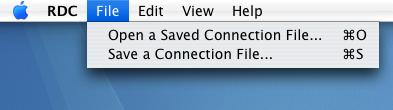
Adding a computer using Remote Desktop Connection 2.0
Notice in the menu above, you can’t make a “new” connection. Only open a saved one. I can’t for the life of me understand why this is. Do I really have to plan my connections in advance? What if I’m connected to a computer and want to quickly connect to another? The only way I can find to get a prompt for a new connection is when you don’t have any connections open. This just doesn’t seem right.
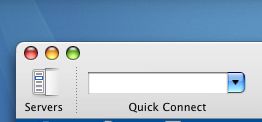
Adding a computer using CoRD 0.4.1
With CoRD I can easily add a new RDC connection using the quick connect box, or by adding it to the tray. This is in my opinion essential functionality. It’s so easy to manage connections in CoRD. IMHO it’s the greatest feature this application provides.
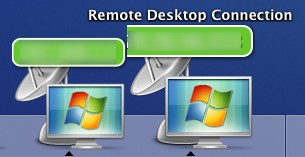
Switch between computers in Remote Desktop Connection 2.0
Having multiple connections open in RDC 2.0 gives multiple dock icons with the address of the host in the icon. A rather nice way to tell who you’re connected to. There is a bug however which results in one looking cut off on my PPC Mac Mini, not sure about the Intel one (maybe lack of Core Image support at fault?). One downside to this design is that the dock can get pretty cluttered quickly if you have a few connections open. But in my case it’s never really more than 2, so it works well for me.
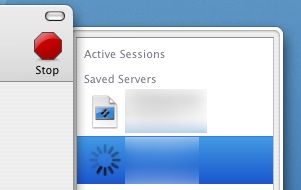
Switching between computers in CoRD 0.4.1
CoRD uses a “tray” like interface for managing connected an saved connections. This means no connection files sitting all over your computer (yay!). It also means switching between connections is really easy, even if you had a dozen, and it doesn’t clutter your dock. It’s great interface.
New to RDC 2.0 is Full Screen mode. Something that was missing in prior versions (and really hurt). CoRD also has this feature. This is one place where both applications have shortcomings. In RDC 2.0, if your resolution isn’t ideal for your display, it crops and looks really poor. In CoRD if you are using a windowed view, and go full screen, it disconnects then reconnects to go full screen. This is a real drag. There is however a workaround for CoRD. The trick is to start full screen and exit if you want to use it windowed. CoRD then seems to scale down the resolution but maintain the same connection. Despite scaling the fonts are still very readable.
I don’t think CoRD can map drives though. That’s a pretty nice feature.
Overall I think I’ll be using both applications depending on the tasks at hand, but I think I still prefer CoRD.
For anyone wondering, Entourage on an Intel Mac isn’t bad. Can’t wait for the next release where everything is a Universal Binary. PowerPoint is dead to me until that upgrade.