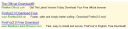Things are looking up for the possibility of third party iPhone apps. This has so many possibilities. I really hope they can make it a reality. It sounds like they are actively working on it, which is great to hear.
Month: May 2007
Google enhanced it’s maps service by offering “street views”. Currently it’s only available in certain cities. Regardless it’s pretty cool. They appear as flash objects in those popup bubbles that Google Maps uses. you can drag and move around from within them as well similar to that of QuickTime VR.
I decided to take a look around NYC and make a few bookmarks. Enjoy.
Flushing Meadows Park (site of 1939-1940, 1964 World’s Fair).
Ed Sullivan Theater (Hello Deli is right next door).
Carnegie Hall (and Carnegie Deli).
Interestingly nothing near the NY Stock Exchange is visible. It’s notably blacked out for about a block around. Same goes for the United Nations. I’m virtually certain this is for security reasons.
Webware 100
Vote Firefox for the Webware 100. Tell your friends.
Google Trends
Google launched a top 100 trends feature. The feature is pretty cool. According to Google there will be some filtering:
Hot Trends aren’t the search terms people look for most often — those are pretty predictable, like [weather] or [games] or perhaps [myspace]. Yes, [sex] too. Instead, the Hot Trends algorithm analyzes millions of searches to find those that are deviating the most relative to their past traffic. And the outcome is the Hot Trends list.
To quote the BBC:
Requests for pornography, the weather, popular websites like MySpace.com and some celebrities will not be included.
In other words, these are popular queries # 1001 – 1100 and will exclude Paris Hilton, Lindsay Lohan, Britney Spears and Stephen Colbert.
I’m curious how long it will take until this is “Reverse Google Bombed” with people coordinating Google searches for things. At 3:00 PM EST (11:00 GMT) everyday search for “Monkeys Rule“.
I’m surprised and disappointed to not see an RSS feed. Perhaps another campaign can be “Add RSS To Google Trends“.
Do you want to delete one item from your browsing history? Say that splash page, or misspelled site that you keep visiting when ever you type a url with a similar name because you type to quickly? Gogle instead of Google? It happens. Just select it by entering the partial name in the url bar, and press shift delete. That will remove only that one entry from history.
Want to remove that memory of the time you forgot to put on pants before you left the house? Sorry, that feature hasn’t been implemented in Firefox just yet. Perhaps in the next version. Patches welcome.
Minus all the papers, Al Gore has a really nice office. What a beautiful array of Apple Cinema Displays. If only he would hire someone to scan in his papers, or get a filing cabinet 😉 .
EV SSL Support in Firefox 2.0
Many by now has heard about Extended Validation (EV) Certificates. This technology lets sites that meet a higher standard of verification appear differently in a browser (typically with a green background behind the url). IE 7 has supported this technology, and Firefox has been planning this for 3.0. VeriSign (the very expensive SSL Cert guys) created an extension to add UI support to Firefox.
Very interesting to see features like this added to Firefox by an extension. I haven’t seen many security related extensions before.
[Hat tip: InfoWorld]
Search Google for “Firefox” and you’ll get several advertisements offering Firefox. Most of them link to Google’s toolbar/Firefox combo download (for which Google pays the webmaster for each download). This is shady at best, but not quite the subject of this post. The image in this post shows 5 ads that appeared for me. 2 of them were blocked by Google Desktop as Malware.
Why does Google show ads for sites their own products block as being harmful? It seems obvious that if the site hits any blacklist (phishing, malware) used by a Google product should automatically suspend the campaign.
The other ads are still harmful as a user shouldn’t think they need to get Firefox through a Google toolbar bundle, nor should they think they need to pay for Firefox (as much as $39.95). As for those who serve up their own binaries… Who knows what’s lurking inside.
Is there a need for a Mozilla Genuine Advantage program? Am I the only one who thinks this is a big problem?
For the record, there are unofficial Firefox builds, and quite a few Gecko based browsers that are perfectly legit. What’s wrong here is that these are being branded as “Firefox” and made to look official when in fact they are not.
Want to delete a bookmark you don’t want anymore? Just right click on the bookmark you don’t want and select delete. This works even in the bookmarks menu.
Want to organize your bookmarks? Put them into subdirectories for efficiency? Go to the “Bookmarks” menu and select “Organize Bookmarks”. From there you can drag/drop to organize them all you want. Consider subdirectories if you have a lot of bookmarks to keep the list easy to navigate.
Firefox Tip: What Does That Mean?
Ever read something online and wonder what that means? For example say I mention “Romulus and Remus”. Do you know who they are? If not, just select their names by highlighting them, then right click while they are highlighted. In the menu you will see the ability to search for them using Google (or your search engine of choice). Select that and you will see a list of search results for them. No need to open a new window and type their names in. Just another way to help you get the information you want quickly and easily.
This is a great tip for kids doing research on the web.