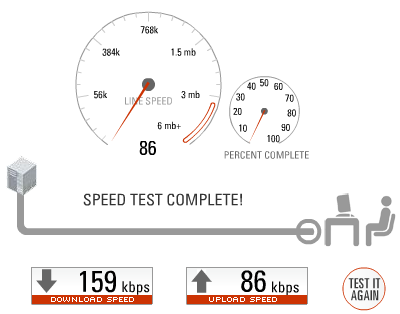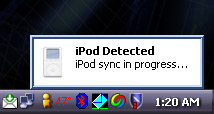Looks like things are delayed for several days. The biggest issue is not freezing the Thunderbird UI during the sync. Boris Zbarsky was kind enough to take a stab at getting threading going, but that doesn’t look like it’s going to work out. I’ve got another approach in mind, thanks to David Bienvenu, but I’ve yet to get that worked out. In addition to that, I’ve got enough going on that I don’t have the necessary time to code/debug that right away. This is still a hobby and not a job [shameless plug I’ll be looking for one this summer], so please be patient.
So earliest possible timeframe is some point next week. More realistically is 2-3 weeks, because there are several things (of various sizes) I would like to actually do before I start with some testing. Rather than a release I’ll likely take a few beta testers reading this blog (so keep reading if your interested), and expand from there based on feedback.
For those wondering, I will be supporting Lightning, though likely not until there’s more integration with Thunderbird. I’ll judge that as we go along. Lightning support is still in question. Having two instances would be rather awkward, both polling for the iPod device. Something that just shouldn’t happen. Not to mention Sunbird is still somewhat early in development. I’ll evaluate that as time goes on, based on demand, and Sunbirds development.
It’s great to see so much support for this project. It’s more than I actually expected to see.
Update [11/08/2005 11:05 AM EST]: Corrected Sunbird/Lightning confusion.
Update [12-26-2005]: It’s out, and available here.