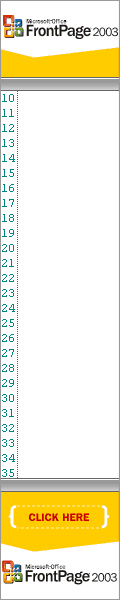This is just to great:
From page:
http://www.aim.com/help_faq/starting_out/screennames.adp?aolp=#deleteold
Q: Can I delete one of my old AIM screen names?
A: No, you cannot delete old AIM screen names at this time. However, you can prevent other users from finding one of your screen names by performing the following steps:Windows: Select the My AIM menu, click My Options, and then click Edit Preferences. After the window appears, click the Controls tab, and click Nothing about me.
Macintosh: Select the Edit menu, and click Preferences. After the window appears, click the Controls tab, and click Nothing about me.
You can also and remove any information from your profile that would lead other users to find your screen name. You can access your profile from My AIM menu on Windows or the People menu on Mac OS. (NOTE: AVOID “WIZARD.” IT’S BASICALLY WINDOWS-ONLY AND IT’S VERY HARD TO TRANSLATE WITHOUT GETTING BURNED AT THE STAKE ALSO AVOID MAC. SAY MACINTOSH OR MAC OS.)
(Emphasis mine.)
Apparently they do think of Mac users. Which is nice.
Unfortunately, nobody edits for the editors.
😀
A+ for quality.
Not sure if this has been noticed before, if it has, I’m sorry. But it’s new for me.