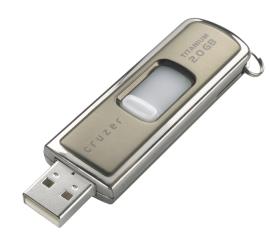Replacing a cell phone is one of the most insane upgrades ever. Not only do you replace the device (often with a new service plan for 2 years), but you’ve got to replace accessories in most cases, especially if you change manufacturers. Sometimes even the same manufacturer can have different connectors for the same accessories, depending on the phone model. Lets not forget the cost of these accessories. It’s a silly process. At least with computers most of your accessories plug in fine provided they are remotely modern (made within the past 4 years).
Several manufacturers including Nokia, Samsung, Motorola, Sony Ericsson and LG have now standardized on Micro USB meaning that future phones will use the same connection. Not only that, but it’s USB, so just like your computer. A few cell phones currently use Mini USB (such as Motorola cell phones). Micro USB is even smaller, which should be sufficient for a few years until cell phones become no more than a piece of paper. You can see a picture of various USB sizes here. Advantages of using USB rather than another standard include that it’s powered (meaning you can charge with it), is compatible with virtually all PC’s (meaning you’ll be able to charge your cell phone from your PC, or even transfer data if your cell phone’s software allows), and it’s pretty fast.
Having one standard means that like we see for Bluetooth devices, there will be a ton of options for consumers to choose between. Not just 1 data cable, a handful of charger, etc.
Of course that means pretty much everyone will need to buy Cell Phone accessories at least one more time. But hopefully when you do, you’ll buy ones that last.