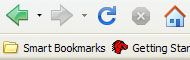So I mentioned the other day that some theme related checkins took place. Here’s some screenshots for Mac/Windows for those interested. You can find some Linux screenshots on Michael Ventnor’s blog I’ve also got a little commentary on implementation thus far.
It should be noted that this stuff isn’t finalized and will definitely be tweaked. In the past things were adjusted until the very last moment, I expect we’ll see the same. Also don’t forget things like the planned keyhole shape aren’t even in place yet.
Navigation Toolbar (Windows XP)
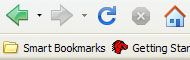
My general thought on this is that Windows XP has thus far been left behind. Linux and Mac OS X look absolutely awesome. Vista doesn’t look to bad, though in general I think the OS design is an ugly turd. For XP, the reload and stop button are particularly what looks the strangest. Both seem to thin and small. It really doesn’t fit the rest of the UI. Home I think actually is actually an improvement. A step away from the “dirty house”. Back/Forward haven’t been updated yet as I mentioned before.
Navigation Toolbar (Mac OS X 10.4)

Simply awesome. Enough said. Not even shown is the new tab design which is also better. I’ve got to put together a screenshot post of Mac OS X thus far so others can drool.
Options (Windows XP)

I think this overall is better than the toolbar. I still have a few issues with it. For one the “Main” icon abstractly looks like a switch, but I’m not sure how apparent that is if you didn’t know what it was supposed to be. “Tabs” looks slightly distorted (that’s one tall tab) but otherwise good. I like the concept behind “Content” but I’m not sure I can tell what any of that is. Images is clearly in there, it would be nice if it was more obvious you can control popups from in there. “Applications” seems to work well. I’m really not even sure what “Privacy” is supposed to depict. Anyone know? “Security” and “Advanced” also very nice.
Options (Mac OS X 10.4)

It’s pretty much the same old, nothing to report here. Looks good.
So there you have it. My 5 minute rundown of some icon changes. There will be more, and a lot more polish I’m sure. I’ll try and post a follow up later on and show how it’s changed. For anyone who hasn’t seen it yet, hopefully this gives you a little taste of the great UI design work being done.