Looks like the New Theme for Mac OS X just landed. So much better looking for Mac users. Awesome work. It’s looking more and more like a true Mac application.
Tag: theme
Theme Review
I was going to initially write this as a comment on Asa’s Blog, but decided to make a post out of it so can use some screenshots with ease. These are mainly opinions having tested the latest (20060911) on Windows XP, with a custom Windows theme. There may be bugs already filed on some of these, feel free to CC me. Feel free to file bugs against those which have none. Feel free to leave a comment on if you agree or disagree.
Some creative freedom was taken for the sake of me just not wanting to be 100% serious on this post.
First of all let me say it’s much better than it was previously. The previous revision looked pretty awkward, this is much smoother. So it’s clearly come a long way.
I’ve got the blues
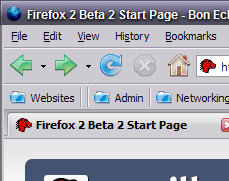 I’m really not fond of the blue folders. They have a Aqua-like feel (but not quite), and it just doesn’t seem right for XP. Vista seems to be sticking with the yellow folder icon to symbolize a directory. Mac OS X seems to stick with the lighter blue so far for Leopard. So what influenced the dark blue? It just doesn’t seem to feel right.
I’m really not fond of the blue folders. They have a Aqua-like feel (but not quite), and it just doesn’t seem right for XP. Vista seems to be sticking with the yellow folder icon to symbolize a directory. Mac OS X seems to stick with the lighter blue so far for Leopard. So what influenced the dark blue? It just doesn’t seem to feel right.
Edit: beltzner says this will change.
You crossed the line
The is just a small glitch, but looks like the menu’s highlight extends too high, in comparison to Windows Explorer. That should be fixed.
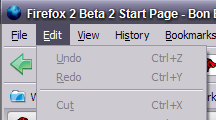
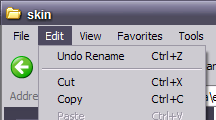
Gradient Mouseovers
Looking around Windows XP, and Windows Vista RC1 Screenshots (I haven’t installed Vista RC1 as of yet). I don’t see much reflecting this gradient mouseover effect that Windows XP did with Windows Explorer. It seems the trend for Windows goes two ways (in the applications I looked at):
- Dark thin border
- Brighten icon
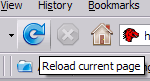
Is this really the right effect for Windows XP and Vista?
Along with this, there is a giant difference between when the mouse is/isn’t over an icon on the toolbar, but the Go button, and the Search icon in the search box don’t have the same contrast. It’s actually somewhat hard to tell, especially compared to how obvious it is for the back, forward, reload, stop and home buttons.
Ooh, shiny!
A friend in High School was admittedly attracted to shiny objects. He even covered a textbook in aluminum foil (presumably perfect for burning ants and/or household pets). But is the Web 2.0 effect on the icons a little overdone? Mouseover looks fine, but otherwise it looks like the effect was a little abused, causing the top left of the home button to look a little washed out. Personally I think it should be more faded than looking like Uncle Jesse‘s hair. But maybe that’s just me. The blue folders mentioned above have this same problem.