I got my copy of Mac OS X 10.5 earlier this week. Bought it from J&R (via Amazon) since it was $99 + shipping, less than Amazon itself was selling it for. For some reason both of them are able to undercut Apple (even with a corporate discount) which seemed odd. Here’s my rundown of the new OS during the first 24 hours.
Tag: safari
Stephen Wildstrom did a little survey of demo machines at DEMOfall 07. 81% Windows, 19% Mac. He says that’s growth, and I’m not shocked to hear that. He also did a survey of browsers and found all Mac’s use Firefox over Safari, and makes a reference to it’s skin (an interesting observation considering the current discussion over reskinning the browser for 3.0). Firefox did decent on the Windows front as well. I’ve noticed this myself. People seem to prefer demoing their web based product in Firefox. Is it out of habit? Or because some ajax based websites feel slower in IE7?
Some real quick thoughts on UI this evening. This isn’t a very formal post but an attempt to get some thoughts out there.
So there’s talk of a new theme for Firefox on Mac OS X. According to some, it’s a clone of Safari. One must remember these are just early prototypes, not final UI by any stretch of the imagination.
I’m going to agree it’s got some similarities, but I don’t think there’s much choice if Firefox is to look like a native Mac OS X application. Originally Mac OS X preferred the “pinstripe” interface design. This is essentially what the current Mac OS X theme for Firefox is going for. I recall the pinstripe theme for Firefox even being considered a rip-off of other Mac OS X applications at the time. In more recent releases Apple has moved away from pinstripe and towards the “Brushed Metal ” interface. Apple in 10.5 is said to be moving away from Brushed Metal towards a “Unified” interface to address some perceived inconsistencies in the previous two UI schemes. There’s not to much on the web about Unified since 10.5 screenshots are forbidden under NDA, but you can catch a small glimpse via Apple’s Mac OS X pages for things like Mail and Finder. I’d consider it an incremental evolution from brushed metal, based on what I’ve seen thus far.
The application everyone seems to watch for cues to Apple UI standards seems to be iTunes/Quicktime. Which if you notice, even Safari resembles.
Consistency can be regarded as “boring”, but it does have an advantage. It’s becomes familiar quickly, and has less of a learning curve. It also makes applications seem more intuitive since UI elements are well understood. Apple wants this to encourage people to make the jump. Now more than ever (iPod effect).
That leaves the question: How do you blend in with the OS, while remaining unique? Especially one that’s looking to make things as simple as possible for the user by taking consistency to new levels. I personally think it’s all about making the easiest to use product out there, with the best features (not an easy combo). I don’t think most users are aren’t attracted to an “unique UI”. I think they are attracted to a clean, easy to use UI on an already great product. That’s not to say one shouldn’t be unique, or shouldn’t do a better job than others.
Perhaps it would be interesting to start a “user generated” brainstorm (yea, I threw in a “web 2.0 term”) similar to that of Gimp UI Redesign effort. Let users mock up what they think it should look like. If anyone wants to do so, feel free to do so (you can use free image hosting if needed) and leave a comment pointing to them. If someone wants to do so, I’ll gladly make a follow up post and put it on Planet Mozilla to get more eyes.
Edit [9/28/2007 @ 9:28PM EST]: Official wiki page for posting your mockups.
So Apple unveiled the new iPod today – iPod touch. I’m pretty impressed with what I’ve seen thus far. It’s pretty much the iPhone without the phone. The other big Apple news today, dropping the smaller iPhone was no big surprise. In all honesty not to surprised about the price drop either. They are ramping up for a big push.
It’s no secret that I’m interested in a replacement for my aging (4 year+) Sony Clie. It’s battery life is miserable, no WiFi, software is hard to find and buggy, and it doesn’t even compare to what’s out there now. Palm OS 4 was great for 2002, but doesn’t stand a chance in 2007. This might be what I’m looking for.

I don’t really care about the mp3 player (it’s not 2001 anymore), video could be cool, but I wouldn’t use it an awful lot either. I’d likely load a few things on there before going on vacation, but not much more than that. What I care about what’s under the hood, Mac OS X. And the hardware that runs it (awesome display, battery life, WiFi).
That said, before I’d take out the credit card, I want to see a few things:
- Hack-ability – I want to see that third party apps can be hacked to run on it. If I can get terminal going, and run ssh, nano, vim, or emacs, and pine I’ll be very happy.
- Mail – Someone already wrote an Apollo IM, an app for the iPhone based on libPurple (Pidgin/Gaim). If similar desire causes someone to write an email app, I’m golden. Webmail is survivable, client application is awesome.
If I see these things emerge in some form… I’ll be thrilled. That pretty much would make the sale. If I can add applications to it it will rock. If I’m limited to Apple’s offering, then I’d think twice, since I love the browser functionality, but want some power tools that a browser just can’t handle. It’s still a great device at a great price, but not living up to it’s potential as it is out of the box. Mac OS X is designed to be built on top of.
Also on the wants list, but wouldn’t hold me up:
- Offline Web Browsing – Google Gears would be most useful to have Google Reader on the go.
Calendar – Could be either a basic iCal clone, or just Google Calendar with Google Gears. Either would rock.Address Book – Won’t take long for this to surface. Cell phone can handle it anyway. In the mean time a text file and terminal will do just fine.grepanyone?
They really should just open the platform up. Even if it’s “at your own risk” with a big warning every time you run something for the first time. Firefox on this thing would just rock. Would also be a step closer to Google Gears at that point (since it currently doesn’t support Safari even on the desktop, much less Apple’s new handheld product line).
Update [09/05/2007 @ 11:13 PM EST]: According to Ars Technica the iPod touch does have an address book and calendar! Come on third party apps!
Does Firefox need to steal from Safari?
I’m a sucker for these kind of posts. I love users who share opinions, even if I disagree. There’s a blog post circulating about 9 things Firefox should steal from Safari. I’d like to go over it quickly:
1. Highlight the current text field
I agree. I really like the feature at least on the Mac. I’m not sure it really works in an application that wants to feel native to Windows, but I guess you can debate that for a long time. There was a stalled effort to do this in Bug 251198. There hasn’t been any activity there for a while. As I recall the general opinion around the web was lukewarm.
2. Font rendering
I personally agree that Apple’s font rendering is awesome. But there are many that think it’s an abomination. Joel on Software did a great writeup on font rendering recently that’s worth a read if your interested in the topic.
3. The Downloads dialog
I’m ambivalent on this point. I kinda like how Firefox shows where it’s downloaded. Other than that, I don’t see much of a difference. Then again, I don’t live in the download manager. The only thing I really care about is the download status. Perhaps that’s just me.
4. HTML rendering Speeds
There is a lot at play here. At a minimum David Hyatt’s post on speed testing is mandatory reading. A lot has been changed in Firefox 3.0, including a rewrite of incremental rendering and moving to Cairo. How will this effect performance both perceived and actual? I think it’s still to early to say.
5. The bug reporter
I’d love to know what people think about this one, considering I wrote reporter for Firefox. At over a half million reports, I think it’s been pretty successful despite being buried in a menu and pretty much unadvertised. I’d also love to improve it if someone has some UI enhancements to improve usability that make sense (I’m against change for the sake of change). We don’t show “the bug” by default in the toolbar. You need to customize the toolbar and add it yourself. Obviously it isn’t a feature worthy of such valuable screen real estate. Maybe it could be good to enable by default for debug/nightly builds? We talked about that at one time, but never took action on it.
6. The Find dialog
I hate the find dialog on the top, I think it belongs on the bottom. But I do agree that displaying the total number of results found would be a great little enhancement.
7. Detachable tabs
I still think this is such a Mac thing, but I do like it (I’m a Mac guy, so perhaps I’m bias). There was talk of this at one point. There is a mention of it in the brainstorming page for tabs, sidebar, windows for Firefox 3.0, as well as an old bug (Bug 113934). Currently you can drag a tab between windows, but it reopens in the new window (doesn’t carry the state).
8. Draggable images
Is this a problem in Firefox?
Update: I think it’s only an issue on the Mac.
9. Resizable Text Areas
I like the feature. There is an extension that will give you this functionality. Should it be part of the build? I’m really not sure. Definately not for text inputs (it mucks up at times making a mess), only text areas where it’s handy. Though I wonder if this feature exists in more browsers, will designers by start making text areas so small that we have to expand them all before we can use them?
I said yesterday:
- Security – I have a feeling this will make it much more of a target to hackers. So far Safari has fared pretty well. I guess we’ll see.
Well, that didn’t take long.
The bottom line is: web browsers are complicated pieces of software that deal with a ton of different technologies and render code written by people you shouldn’t trust. While countless security measures are taken, nothing short of floating a hard drive in outer space will be secure, and even then… you never know.
Security is partially about preventing problems, and largely about dealing with them.
Here’s my take on WWDC happenings for this year. These must be fun to be at. Especially in recent years with all the buzz about Apple. Yes this is a long post, but this is one of the big events of the year for developers and Mac users. Being a web developer with some software orientation, and a Mac user, it’s highly relevant. So here we go…
General
- Webcast – Once upon a time Apple used to webcast the big events, why has this gone away? In the age of video, why has Apple exited? They used to claim records for it. Thankfully many websites post live updates of what’s going on (even with images) to keep those not fortunate enough to attend informed.
- Apple Redesign – To accompany the announcements they redesigned the site a bit, redoing the tabs on the top that have been there forever with a more modern look, it’s also only top level sections now. Looks like the site is powered by prototype.
Mac OS X Leopard
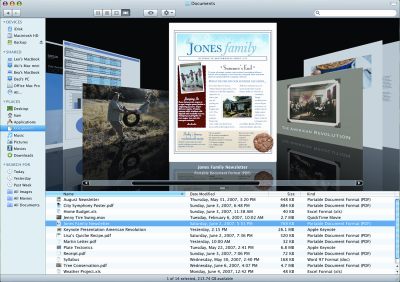
- Stacks – Awesome. This has a slight resemblance to the old “Launcher” Control Panel, but much better.
- Finder Cover Flow – The new finder looks sweet, likely useful for images, but little else. For some reason I don’t think sorting through spreadsheets and word documents (or source code) is going to be that great. I could be wrong. PDF support is a nice touch though. I wonder if it will read iTunes data for mp3’s and use the right cover art, or just show an generic mp3 graphic.
- Search other Mac’s over Spotlight – Cool, but having cross platform support would be even better. And much more attractive for “switchers” and those who use dual platforms on a daily basis.
- Leopard 64bit – Hopefully this won’t result in compatibility problems (they claim it won’t). Other than that… sweet. Oh wait, I have a G4 Mac Mini at home. Blasted!
- Quick Look – Another sweet enhancement. Hopefully the delay in slower computers won’t be to the point where the word “Quick” is like a cruel joke.
- Core Animation – Core Animation is awesome. I do wonder what this does to battery life on laptops. I wonder if this will be like Aero is to Windows Vista, and known as a battery sucking waste. I hope it’s at least able to be disabled, or ideally automatically scaled back when on battery.
- New Bootcamp – Nothing really groundbreaking here. Just hope it can be done so Parallels or VMWare can share the same install as Bootcamp.
- Spaces – I’ve loved this on Linux for a long time. I’m glad to see Apple adopting it. I think Mac users who haven’t used it before will really appreciate it.
- Dashboard Widgets – I’m a moderate widget user. I’ll be spending more time with them in the near future as both a developer and a user. I think we can have some fun together.
- iChat – Do people still use that? I guess some do for the video part, though I wonder how many know others with such a setup, and the bandwidth/willingness to use it. I would have thought Adium would have destroyed it’s market share a long time ago. That said I WANT the R2D2 Leia projection.
- Time Machine – This is a great utility. Really nice. I wonder if Apple will start making dual hard drive computers standard and push for using 1 dedicated for backup. Considering the price of disks, I wouldn’t be too surprised. Notable exception being laptops.
- Pricing – $129 for 1 license, $199 for family pack (5 licenses). That’s a great deal. A 5 pack for less than Vista. Actually a little less, since I can get a corporate discount as many can through their employer, or if your in school through them. So when are pre-orders taken?
Safari

- “Most innovative browser” – Really? Yea, your tabs are really innovative. Never seen that before. Ooh extensions? No that’s a Firefox thing. Tabs aren’t innovative for several years now, they are in every application/website on the net. They were innovative in 2000. Safari has a minimal UI. Sell simplicity not innovation.
- On Windows – My testing showed it to be fairly stable on windows, and pretty fast. Looks like it uses NPAPI so it uses any plugin Firefox or Opera uses. Overall very easy for most web developers to support. Only bad thing will be developers who assumed Safari was Mac OS X only when sniffing the User Agent. I don’t think there are too many cases like this, but those could cause problems.
- Widget Theming – This is what I was most curious about. Safari does use Mac widgets for buttons and other form inputs. I presume this was done to keep things as consistent as possible across browsers. Looks a little strange on Windows, but not bad. Then again, I’m a Mac guy.
- Security – I have a feeling this will make it much more of a target to hackers. So far Safari has faired pretty well. I guess we’ll see.
- Anti-Aliasing – Very well done!
iPhone
- App Development – Didn’t get a clear picture if apps all run online or are run offline. If they are offline, that makes for 3 current offline support specs. IMHO that’s a disaster in the making. I’d like to learn more about this though. This could be a lot of fun. Perhaps by 2nd Gen or 3rd Gen I’ll get an iPhone and play.
- Google Development – Mention of Google developing apps this way. I guess it is possible/likely to see YouTube featured on the iPhone. I’m pretty certain GMail and Google Reader will be supported.
It appears Apple’s iPhone uses the following User Agent:
Mozilla/5.0 (iPhone; U; CPU like Mac OS X; en) AppleWebKit/420+ (KHTML, like Gecko) Version/3.0 Mobile/1A543a Safari/419.3
A quick search of the log files turns up a hit for me. IP address is from Apple, so I’d presume it was using WiFi to connect via Apple’s corporate network, and not Cingular’s Edge network.
I’m curious what version of WebKit will ship on the final product. This could possibly be it.
[Hat tip: Mac Rumors]
Safari On The iPhone
There is a message on the Surfin’ Safari blog about the new iPhone, but it doesn’t say as much as I had hoped it would. I want to know the following as a developer:
- How close is Safari on Mac OS X 10.4 to how the iPhone renders? Are they the same version of WebKit or a fork? How can developers test without an actual phone? Is any Mac with Safari a good method? For the Blackberry we have the simulators. How does it differ?
- What if any plugin support exists? Does it support QuickTime? Flash? Acrobat (or Preview.app)? Can it handle attachments? Can users download third party plugins? Or are they limited to capabilities of the phone as it ships (or through official software updates)?
- What will the UserAgent be? Will it be the same as desktop Safari?
The phone is touted as pretty much a full browser, and Safari is up to the task. But I wonder how well it handles rich media through plugins. From the Google Maps demo, I think it’s safe to say xmlHttpRequest is supported.
I’d really like to see some documentation on how webmasters can prepare and ensure an optimal experience on this new device. Ideally it would be given in advance so one could ensure the best experience possible.
My predictions, like many others were mostly off. So here’s my observations of todays festivities and announcements.