Here’s an interesting article about Firefox annoyances. Some valid points that I agree with, but some that show a lack of research or understanding of the product.
The concept of “language packs” that was so prevalent on the Mozilla 1.x and Netscape 6.x / 7.x days seems to have been dropped in favor of “one Firefox installer for every language”….it should be possible to make the installer a SINGLE EXE for all languages.
This one I agree with. A single download would be a better alternative. While the file size would be larger, it would avoid some confusion. I can’t think of many downloads these days where I pick my language on download. I download then pick my language. It’s easier. The downside here is waiting to release until all locale’s are updated. This requires faster localization efforts.
Why deliver security fixes as “new versions”, instead of patches?. Mozzarella Foundation currently forces one to download an ENTIRE 4MB+ FULL INSTALLER to get a “.01+” bug fix.
I’ve made this argument more than once. A popular argument against it is that the bulk of Firefox is 1 file, and a small change means updating that file. While this is a valid point, it can be read as “50% of download time can be saved by using patches”. We need to start using xpi’s to patch rather than new releases. I agree.
Mozilla Foundation should offer users the option of an applications bundle, packing together the thunderbird e-mail client and the Firefox web browser.
We do, it’s called Mozilla Suite (SeaMonkey). It’s name will change as it’s not an official product any more. It will still be developed. Since most people these days use webmail, bundling an email client that most won’t need is pointless. Look how many Hotmail and Yahoo users there are and you can see. Why would we penalize people with extra download size? People who need a good email client can easily download it.
Firefox currently is currently riding the “mindshare wave” and making headlines. So can anyone at the Foundation give me a good excuse NOT TO rename the email client I refer to as Thunderchicken to “Firefox Mailer” or such a similar name?
Er No. Renaming products is a terrible thing to do. It’s very bad for branding in general because it’s confusing. There are still thousands of references to Firebird out there. Changing names is terrible for brand recognition. There’s no good reason to shoot outselves in the foot. Apple’s iPod, iTunes, iMac have been very popular, but they didn’t rename old products to fit the new naming scheme (iPower Mac, iFinal Cut Pro, iMac OS X, iQuickTime). Why? Because it’s bad for brand recognition. Companies spend billions to improve brand recognition. Why would the Mozilla Foundation try to destroy brand recognition and start over? Is the name itself a bug? Offensive? Trademark Infringement? Nope. Unless there’s a problem that can only be fixed by changing the name, it should stay.
The Gecko Runtime Engine (GRE) was created so, in theory, all applications could share a single “runtime engine”, and avoid the duplication of files. This is often not the case.
There’s a bug on that, and it’s said it will be fixed when it’s ready. That time is not now.
No splash screen. Actually this is a minor annoyance. But since I’m riding the annoyances protest wave, I decided to include it.
This is really somewhat mindless. A spash screen is purely for the reason of brand recognition. It’s not a feature, and doesn’t provide a benefit. If anything it can slightly diminish load performance on a slow system. The only reason any splash screens exist are for brand recognition. It’s free ad space.
No “CCK”. Netscape once offered their “Client Customization Kit” for their Mozilla Suite based 7.x browser.
There have been a few people playing with this as a 3rd party project. Not sure on the status on that. In theory it’s not something with a large market. Anyone who really needs to do this has someone with enough experience to quickly make an extension like SpeakEasy does for their customers. This would be the preferred method as you can use the extension on multiple versions with likely no changes. Creating a framework for doing this could be a mozdev project (any takers?). Perhaps just a webtool to create it (upload images, create bookmarks, and download an xpi). A CCK is bad. An extension to customize is good. I’ve discussed this before.
NO FTP UPLOADS. I type a ftp:// url including username and password (in the form ftp://user:pass@hostname), and then go to File->… to find there’s no “File Upload” option!
Sigh 18977 24867
BRING BACK THE TABBED SIDEBAR, at least as an option not enabled by default if you don’t want to annoy current firefox advocates.
This one I could agree with. Tabs are obviously popular with users. And they are beneficial.
Outside voices have little saying in the future direction of Firefox, or Thunderbird. Why not implement a process or programme like the Java Community Process to give the industry and user groups a voice in the future of the technology?
Where the heck did this come from? It’s obvious from the above the author did little/no research before writing this article but this one is pretty off base. Between the Wiki, Bugzilla, Forums, IRC, etc. etc. This is really flame bait more than article. Firefox contributors and Mozilla Foundation Employees lurck all of these constantly. Not to mention they read virtually any blog/news article with “firefox” in the post.
Okay, I said ten… here’s one more: An INSTANT MESSENGER (coded in xul) should be integrated. The lightweight AIM and ICQ clients on the browser’s sidebar tab is one of the reasons that keep me using Netscape 7.2.
And we’ve come full circle. The author has described clearly that they want Netscape 7.2 branded as “Firefox”. With all the authors suggestions, there would be no difference between Netscape 7.2 and Firefox other than the download site. If the author did any research they would know AIM is rather closed off to any third party development. Now considering the author likely knows AOL made a signifigant contribution to the Mozilla Foundation, would it be wise to reverse engineer their product? I’d think not. As far as AOL doing it themselves, they have. As part of their Netscape product line.
Overall I do think there are a few suggestions worth listening, but a few that aren’t even worth the keystrokes typed. To summarize, the main complaint is that Firefox is not Netscape. Well that’s obvious. I think the product (and organization) the author really should be talking about is Netscape. A review of this browser (Netscape 8, based on Firefox) would be much more relevant.
Perhaps the next article should be on picking the product to meet your needs, rather than talk about the one that’s in the news the most? Just because Firefox is popular doesn’t mean it’s perfect for you. That’s what choice is about. Firefox introduces choice. The ability to choose the best browser for you.
 Recently I ordered an APC USB Mobile Power Pack (
Recently I ordered an APC USB Mobile Power Pack (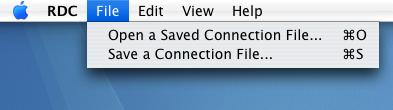
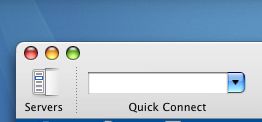
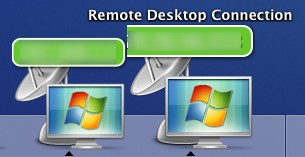
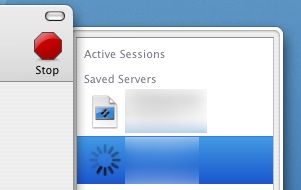
 Tonight I replaced my 2+ year old LG vx6000 with a
Tonight I replaced my 2+ year old LG vx6000 with a