For those who haven’t upgraded to the iPhone 5, allow me to illustrate why apps on the iPhone 5 that haven’t been updated are frustrating.
Why Letterboxed iPhone 5 Drive Me Nuts


For those who haven’t upgraded to the iPhone 5, allow me to illustrate why apps on the iPhone 5 that haven’t been updated are frustrating.
Jeff Hawkins, founder of Palm and Handspring on why the first Laptop had trouble in the market:
This is an amazing fact. We had this product. It was designed for business executives. And the biggest obstacle, one of the biggest obstacles, we had for selling the product was the fact — believe it or not — that it had a keyboard. I was in sales and marketing. I saw this first-hand. At that time, 1982, business people, who were in their 40s and 50s, did not have any computer or keyboard in their offices. And it was associated with being part of the secretarial pool or the word processing (remember that industry?) department. And so you’d put this thing in their office and they’d say, “Get that out of here.” It was like getting a demotion. They really were uncomfortable with it.
Meanwhile today it’s pretty much unimaginable to me that an office wouldn’t have a keyboard. Out with the old, in with the new.
It’s no secret that I’m a keyboard snob. After all how many others have written several blog posts about keyboards. I’m rather disappointed to see Lenovo getting rid of the classic keyboard. Lenovo (previously IBM) ThinkPad had the best keyboards of the PC laptops. There was no competition.
Apple managed to achieve a decent “chicket style” keyboard, the spacing is pretty good. The low action makes it very responsive. So I’m not totally opposed to the style. I’m typing on one now.
Looking at the photo, I can’t imagine this new keyboard Lenovo is using will be any good. The function keys look quite narrow and the arrows look like they have the prev/next against them. Those buttons are essentially useless and just ruin the feel of that part of the keyboard. My T43 has them, but at least that was a classic keyboard which was very tactile. I’d imagine the new keyboard also changes the usability of the Trackpoint. I’m just going to assume the spacing and action is solid.
I guess this is the downside to making laptops thinner and lighter.


It’s not a secret that I’m a keyboard snob. I’m picky with mice, but I’m clearly a keyboard snob. To give some background I once swapped the keyboard of a brand new laptop (1 week old) for the exact same keyboard manufactured by a different supplier for IBM/Lenovo because of the spring quality. Only then was the Thinkpad T43 keyboard acceptable to me. I actually found it better than the Thinkpad A31 after the swap.
I hate most keyboards that I’ve ever used. Given how much time I spend using them, I think my snobbery is justified.
I’ve flirted with the idea of replacing my Logitech Cordless Navigator Duo since 2006 and have yet to execute. I like this keyboard as far as the feel goes. Good spacing, great action, I can get pretty good speed/accuracy on this thing. It’s also quite comfortable despite being a little thick. However the wireless is occasionally flaky especially using a KVM. The software for “features” is crap to say the least and unusable. Now the wrist rest is cracking and creaky. To solve the battery eating problem I’ve been using rechargeable batteries, which have made it much more practical to use since the mouse is insane. The whole setup is approaching replacement time. I’ve had the same keyboard and mouse since 2003. Before anyone asks, the labels on all keys are visible, and slight wear on the space bar. The paint on the mouse is flaking a little.
I have an Apple Extended Keyboard II (M2980) stored away since I’ve always felt that was a great keyboard (second to an IBM Model M) and want to keep the option to go back to it in the future.
I’ve considered a Model M via Unicomp who now owns the design, but it wouldn’t be a daily keyboard since the noise isn’t always desirable. It’s more like the impractical garaged car you’d take out on nice weekends for a drive. I haven’t ruled this out.
I’ve also considered a Matias Tactile Pro 3 but I just wasn’t sold on it.

I’m leaning towards the lesser known Apple Keyboard with Numeric Keypad. It’s actually offered as an option when ordering the iMac or Mac Pro and available separately. I like the newer MacBook Pro keyboard design, despite its odd appearance. The thing I never quite liked about laptop keyboards in general is the spacing, which this fixes. I really don’t mind the low key-travel design as I find it increases typing speed. Another thing I really like about this design is that it’s mostly closed, so it’s much cleaner and less prone to dust. One thing I don’t like is that it’s not very serviceable should it need cleaning (welds vs screws). The keyboard is wired, so the wireless crap is no longer an issue and KVM compatibility is much easier.
It’s a slight gamble since it’s a very different keyboard design, but it’s not that expensive and I’m pretty sure it will work out.
The big question becomes what to do about the mouse. The best I’ve seen so far in the corded mouse market is the Logitech M500, which I’m still not ecstatic about. I’d like something heavier, and ideally more than 1000 dpi. I’ve also read that the glide pads are prone to coming off. The G500 and G9x gaming mice offer the weight and higher resolution, but I’m not into the design of the mouse itself. The Performance Mouse MX seems nice and reminiscent of the discontinued MX Revolution, which was a nice weight… but it’s wireless, which means it’s not in the running.
Before anyone mentions the Apple Magic Mouse let me note it’s Bluetooth and must be paired with the computer, and is not usable with a KVM switch, which I’m not willing to give up.
Microsoft has lots of mice in their lineup, but not one that actually seems nice to me. I’ve never liked the design of their keyboards/mice. They always had this cheap plastic feel to them.
Photo copyright Apple Inc.
I’ve complained before about the lack of good keyboards on the market. Why is it that in 2008 I can’t find one worth spending money on? This drives me absolutely nuts that I can’t find what I’m looking for:
Is this really outlandish? I think not, but maybe I’ve completely lost it. Every keyboard I’ve found doesn’t seem to meet all those requirements. In particular the use of bluetooth to be cordless seems to have made them very KVM unfriendly.
My current mouse massively sucks. I have a cordless one but gave up on it eating batteries. My corded one is a $15 Logitech Wheel mouse (one of the earlier optical ones Logitech came up with). The most basic laser mouse of all. What annoys me is that it’s tracking lately has become sub par and it sometimes skips just enough to be really irritating. My keyboard is showing the early signs of falling apart. It’s even starting to squeak when I type.
The MX 5500 and MX 5000 look nice, but that bluetooth hookup is notorious for being flaky with KVM switches. My setup adds cross platform so that’s too much money to find out it doesn’t work. The MX 3200 fixes that problem but it’s not rechargeable. I know I’m going to hate that. Then you have the Wave which will annoy me since I hate stupid keyboard designs. It’s not rechargeable either. I like my keyboards to bare at least a faint resemblance to the Model M.
Microsoft has two candidates, the Wireless Entertainment Desktop 8000 and 7000. Both Bluetooth. Both us that stupid Microsoft mouse design (the gold standard is the Logitech MX Revolution in my humble opinion). Not to mention they aren’t cheap either.
As a result, it’s 2008, and I hope my current keyboard and mouse hold out a little longer until someone can deliver a keyboard/mouse combo that doesn’t suck.
It’s 2008, and I can’t find a keyboard (and mouse). I’ve got 2 old Apple Extended Keyboard II’s, which are fantastic keyboards. I’m somewhat tempted to find and ADB->USB adapter and take those for a spin. Go retro.
Back in 2002, Logitech gave away 20,000 Cordless Navigator Duo Keyboard/Mouse sets in celebration of 30 million cordless devices sold. For some reason Mac OS X doesn’t seem to recognize some keyboards correctly such as this, and even my standard Dell 104 Key Keyboard at work. Not sure why this is, but maybe being behind a KVM switch has something to do with it.
For anyone else who runs across this problem (and me next time I upgrade my OS and completely forget this), here’s the fix. First setup your keyboard with the wizard as Mac OS X prompts you to (it asks for the key next to the left shift key, and the right shift key). Once that’s done, go into System Preferences and select “Keyboard & Mouse”. Under “Keyboard” press the “Modifier Keys” button. Then change the settings to match your keyboard. For me the Apple (Command) and Alt/Option were inverted. Control was fine.
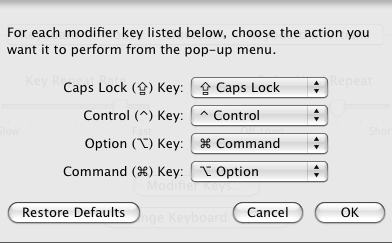
Easy enough right? Now my keys map perfectly.
The Logitech Cordless Navigator Duo is a really cool keyboard since it’s one of the few that actually put both sets (Mac/Win) of lettering on the keys. There is software for this keyboard but in my experience Keyboard/Mouse software is garbage and should be avoided at all costs. It’s also not yet available for Mac OS X 10.5
Dvorak aka Nostradamus seems to have sources that say the fatal flaw in the iPhone is the keyboard. Of course he’s been wrong a few times.
“The keyboard is a disaster, and people are going to return the phone in droves. I’m guessing 20% will go back.”
One important thing to note is that the iPhone has an iPod connection on the bottom. I wouldn’t be surprised to see a Blackberry style keyboard attachment that snaps onto the bottom for those who don’t like the feel of glass. I’m sure someone is already looking into this.
Regardless, I think the market for accessories on the iPhone will be very interesting to watch.
Update: Walt Mossberg posted his take as did David Pogue.
According to Walt Mossberg:
On the keyboard…
The virtual keys are large and get larger as you touch them. Software tries to guess what you’re typing, and fix errors. Overall, it works. But the error-correction system didn’t seem as clever as the one on the BlackBerry, and you have to switch to a different keyboard view to insert a period or comma, which is annoying.
On what’s missing…
…There’s no instant messaging, only standard text messaging. While its two megapixel camera took excellent pictures in our tests, it can’t record video. Its otherwise excellent Web browser can’t fully utilize some Web sites, because it doesn’t yet support Adobe’s Flash technology….
Countdown to Meebo being iPhone compatible commences now. I’m surprised about the inability to recording video. Wouldn’t be surprised to see the feature added in the future. No flash? I think that’s just temporary as well. I don’t think Adobe wants to miss out on this market.
There’s of course much more in that review, I’d recommend giving it a read. It’s a real nice summary that goes into many aspects of the phone.
David Pogue had a somewhat similar take on the iPhone. Overall pretty positive. He does make this interesting note:
But otherwise, you have to use AT&T’s ancient EDGE cellular network, which is excruciatingly slow. The New York Times’s home page takes 55 seconds to appear; Amazon.com, 100 seconds; Yahoo. two minutes. You almost ache for a dial-up modem.
You can’t follow Apple hardware and not read what these guys have to say. I’ve been waiting for their takes on the iPhone for a while.
I said the other day, I asked IBM support for a new keyboard because I felt the one that shipped was of lower quality (to which many Thinkpad users agree). Yesterday, a 14″ keyboard arrived. I called them, they acknowledged the error, and sent me a 15″ keyboard (my laptop has a 15″ display, so the frame of the computer is a bit different). Today it arrived.
The difference may be subtle to some, but it outright obvious to me. This keyboard feels “smoother” than the old one, just like others have said. The right side has absolutely no flex anymore, and the keys are very quiet. I could type on this, and someone just a few feet away would not know I’m typing. The squeak sometimes apparent in the trackpoint scroll button is not there (another annoyance).
This keyboard lives up to the IBM Thinkpad reputation. No question about it. This is like comparing a McDonald’s to a 5 Star restaurant. Sure McDonald’s isn’t so bad you can’t eat it, most enjoy it every so often. But when you want quality food, you don’t even think McDonald’s.
Perhaps in the future IBM/Lenovo will stop using these lower quality keyboards.
I’m one happy customer at this point. My laptop feels just like my old A31 did (the A31 is apparently one of the last actually manufactured by IBM), but with a little better performance, and a thinner profile.
Thanks to IBM for taking care of this problem. This keyboard is exactly how a laptop keyboard should feel. Quiet, no squeaks, no flex. Just solid typing. I can finally type full speed without tripping over keys that almost feel loose.