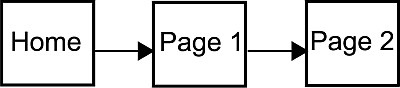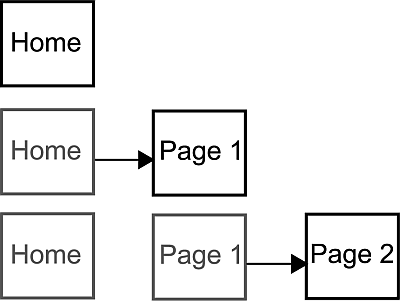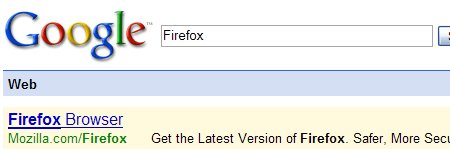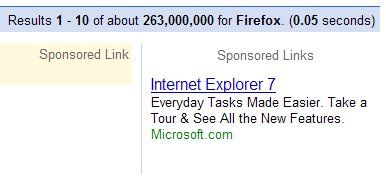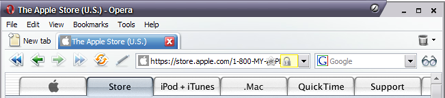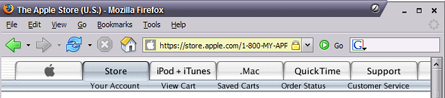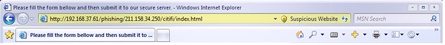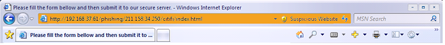I wrote a few weeks ago about Microsoft’s plan to require a meta tag to use standards mode rendering in IE8. There was a ton of backlash. I can’t remember the last time so many browser and web developers publicly spoke out so quickly on an issue. It was pretty obvious to everyone that it wasn’t a good thing for the web.
Microsoft has had a change of heart, and will now use the new standards mode by default, and an IE7 compatibility mode via a meta tag. This is a much better move as it will mean more rapid adoption of standards. The point in which we will be able to develop on a more level playing field moved much closer thanks to this move.
As everyone around the web is noticing, this little nugget in the press release is pretty interesting:
“While we do not believe there are currently any legal requirements that would dictate which rendering mode must be chosen as the default for a given browser, this step clearly removes this question as a potential legal and regulatory issue,? said Brad Smith, Microsoft senior vice president and general counsel.
Most seem to think that’s a reference to Opera’s antitrust complaint with the EU. I would agree.
Go Standards Campaign?
I wonder if it’s worth some sort of cross-vendor campaign (Mozilla, Microsoft, Opera, WebKit/Apple) to get users to adopt modern browsers in a much more rapid pace. IE6 is hanging around for much longer than one would like. I suspect IE 8’s adoption won’t be very quick either. Perhaps it’s necessary for it to be combined with a GoPHP5 style campaign where older browsers are unsupported as of an arbitrary date. While Microsoft may have some obligation to provide security patches until the apocalypse, there’s no reason why websites must support it.
This is of course hard to implement as nobody wants to jump on this train unless all their competitors join in. It would take coordination on the level of Google, Yahoo, Facebook, AOL, Amazon, Adobe sized sites. Odds of something like that working are <5%, but I could be wrong. As a web developer dropping IE6 is a dream I can’t wait to see happen. It would however be interesting to see what innovation would take place if browser support suddenly became much more level.
Give Us Milestone Builds
It would be nice if Microsoft would start shipping milestone builds in a somewhat regular interval (weekly, monthly) so that developers can constantly test and evaluate how their websites behave in IE 8. It would be nice to know up front what we are looking at. Of course this is best when your bug database is open, but even when it’s closed, it’s still helpful to know where you stand at all times. I regularly test websites I work on in WebKit, Opera, Firefox nightlies. Why do I do this? So I know exactly what’s coming. So I can track issues I may have to fix, or the vendor may need to fix. I also can make a time estimate on how long it will take until I’m ready for browser x. Generally with those browsers the time estimate hovers around 0. Every so often an issue worth looking into arises.
I think this would really help the web ease into a fully standards world.
The new generation of browsers including Firefox 3 and IE 8 are really shaping up.