I’ve been using RSS Readers for a while, but not consistently because I’m extremely picky. I insist on the following:
- Be able to show multiple feeds merged together as 1 category.
- Do the above, fast.
- Handle RSS 2.0 and Atom without bugging out over all the tiny mistakes or discrepancies some generators can have
- Either be remotely hosted, or have a client capable of having an OPML or some other API remotely, so it’s accessible on more than 1 system.
- OPML import/export (mandatory).
- Free, preferably open source.
- If it’s client based, it can’t use 10,000 threads, and 100MB RAM, it needs to be somewhat small and quick.
- Unobtrusive
So far not many have even come close to this. Bloglines is popular but royally stinks. It’s awkward (just because you use “AJAX” doesn’t mean your eloquently designed. It’s also somewhat slow, and not application-like since it’s not fully JS driven. I just can’t get comfortable to the design. Not to mention, ewww frames? Google Reader had this silly design (that scrolling concept) that was just awkward and inefficient use of screen space. That’s not good for when I want to quickly read things. Good layout is critical.
On the client side I evaluated several including Thunderbird (which I love for email), but it’s RSS support is extremely basic, which isn’t surprising considering it’s an email client. Bottom line is Feeds aren’t emails and shouldn’t be displayed as such. I also tried RSSOwl, but it’s java based and still pretty clunky as a result. I just couldn’t imagine keeping that open all day. Next up was RSSBandit. This isn’t bad (actually pretty good), but it isn’t updated often, it is very fussy in regards to feed validation issues, and is somewhat of a thread hog. Not to mention it’s not very eloquent with refreshing feeds. Rather than space them out it seems to do a large number all at once, which is somewhat of a system slow down. The whole point is to be efficient. I wasn’t to fond of using IE as the internal browser either. Adding feeds from Firefox was also painfully slow for some reason. Still it was the best so far for my needs, and was the default for a few weeks.
Now Google Reader has been redesigned, and it’s finally good enough for real use. It’s new design is vastly superior to the last generation, though still has a few odd quirks. It really needs to take a tip from Bloglines in regards to organizing/manging feeds, so that it’s not as much effort (go into prefs, in the subscriptions tab, scroll down to the feed you want, tag it). The one thing Bloglines had right, Google Reader doesn’t have. It also doesn’t send the right MimeType when exporting OPML, but I suspect that will be fixed shortly. It also requires this interstitial page before adding a feed (to select where to add it to), but doesn’t give you the option to select what tags to give it. That’s pointless. Other than that, it’s solid. It’s now my default. I’ll be using Firefox to preview feeds, and add them to Google Reader. I can keep it open in 1 Firefox tab and monitor it just by the page title.
On a side note, how many years will it take before FedEx, UPS, DHL and USPS finally offer tracking via feed? I know there are services for it, but they break when one of them updates, and I really don’t feel like giving another site my tracking number.
![]()
![]()
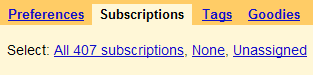
 I don’t see any reference on their
I don’t see any reference on their