Browsers need to overhaul their privacy settings to account for things like localStorage and bring control back to the user. In the days of cookies it was relatively simple for a user to wipe any identifiers (excluding IP address) from their browser. Simply clear cookies.
Firefox has two basic abilities, you can clear cookies, or you can browse and delete cookies. That’s great but not terribly clear that there’s more than cookies.
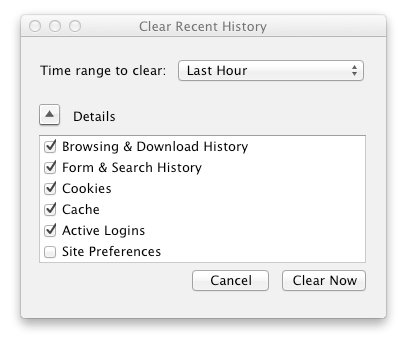
Chrome as far as I know has no cookie browser like Firefox has, but (edit: Erunno notes in the comments you can via chrome://settings/cookies) explicitly lets you “Delete cookies and other site and plug-in data”. That’s pretty good.
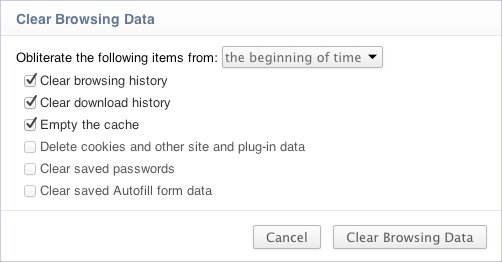
Today, I think Safari’s UI is the closest to perfect. Each hostname shows exactly what it has. My only gripe is that Safari doesn’t let you see what’s there. That’s a “power-user” feature however and I think it does an adequate job regardless.
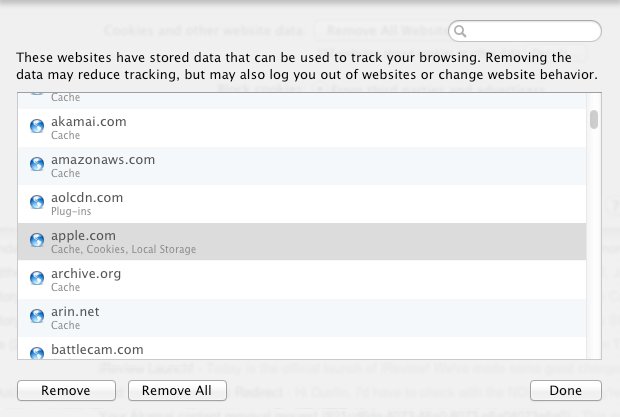
Websites use more than just cookies these days. I discussed this a little over a year ago. The reason evercookie is controversial is that browsers don’t quite give users the level of control (real or perceived) that they expect for objects other than cookies.
Here is another use case for why this is needed. Google Analytics is used on perhaps half the internet’s websites. It sets a cookie every time. That means 230 bytes added to every http request for a lot of websites. Google could switch to localStorage and free up that 230 bytes. While they technically could do this, in practice, this could create a firestorm of attacks against them. The problem is it would be spun as Google trying to evade cookie deletion and and a privacy violation. The same storm that evercookie created. I suspect that’s why it hasn’t been done to date. The truth is the Google Analytics team has done a lot for improving performance including making it entirely async. But this move would be controversial.
It’s no longer about “cookies”, but “user data”.
