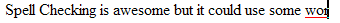It’s out and available for download.
As expected, awesome work on behalf of Daniel Glazman. I decided once again to take it for a spin. I normally hand code all my pages, but sometimes, especially when working quick on web apps, I like to just draft quick temporary html pages for working, and make them good later. So an editor like NVU would still be useful to me.
Here are a few things I saw that prevent me from using it full time (remember it’s only 0.2, and already kicking butt, I expect it will be much more polished and powerful by the next release):
- Ability to open multiple pages at one using the File -> Open dialog. I’ve got sometimes several files I work on quite a bit. Would be nice to get them all in tabs, so I can just toggle through them while I work. Tabs kick butt by the way
- Ability to use a local directory, or a server share in the Site Manager. This would allow people that use samba to connect to their intranet server, or someone with a .mac account to connect to the server via webdav.
- Normally when I write a template, I create one as a master, but leave a spot in the body where the actual contents will be included dynamically on the server. On the server, I normally have a bunch of .tmpl files that have chunks of html, but aren’t complete HTML files. Just body. NVU, and Composer finish them off for me (adding all the precursor stuff like a doctype, and title, body tags. I don’t want those. That would break my app. I would like it to open and preserve if it uses .tmpl extension and don’t modify my code. Just assume I know what I’m doing 🙂
My dream list (most likely shared by most power users, and corporate users):
- Support raw html editing just as well as WYSIWYG, including code completion, and a method for third parties to implement support for other languages
- XSLT support
- Option to use XHTML
Ok, well that covers my quick little review. It’s worth a look, even if your not adopting quite yet. I’m not going to use it from day to day, but from what I see, that time will come soon enough. It’s already got some pretty cool new toys, and some polish since the Communicator days. Some cool new toys like templating, and that all to sweet color picker, which hopefully will be in Mozilla soon enough so I can use it in Thunderbird.