Well, they aren’t done yet, but I thought I’d share some new reporter screenshots. As you can see quite a few refinements. Still a little rough, but I think it illustrates how simple the process is. There’s some obvious UI uglies still in there. It can take well under 30 seconds to submit a report.
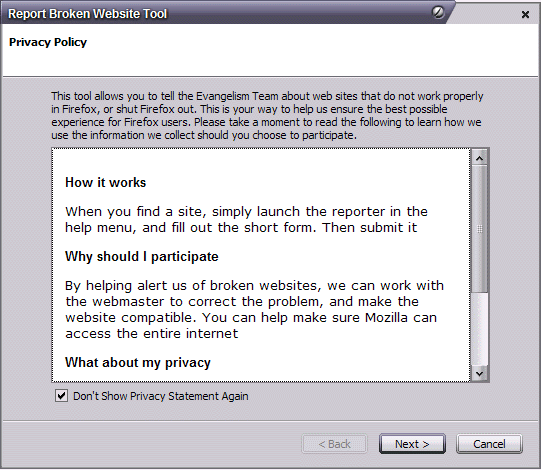
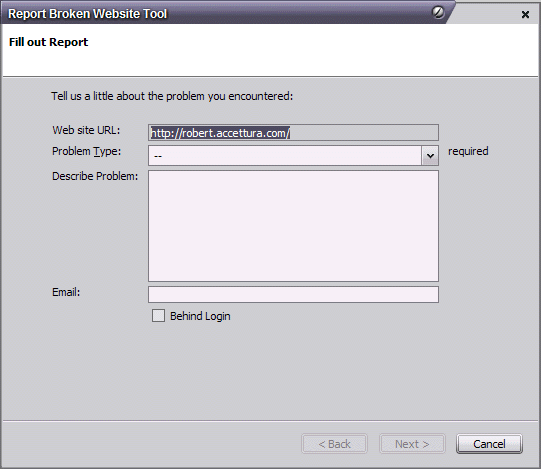
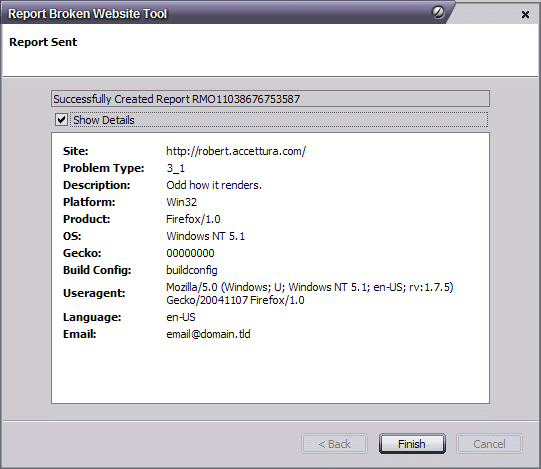
We automate the collection of just about all the important data, so we can make sure we get a pretty accurate rundown of what is included.
Still missing is collecting some buildconfig info. So if anyone knows why the following code doesn’t work, let me know:
function getBuildConfig() {
var ioservice =
Components.classes["@mozilla.org/network/io-service;1"].
getService(Components.interfaces.nsIIOService);
var channel = ioservice.newChannel("chrome://global/content/buildconfig.html",
null, null);
var stream = channel.open();
var parser = new DOMParser();
var buildconfig = parser.parseFromStream(stream, "UTF-8", stream.available(),
"application/xhtml+xml");
return buildconfig.documentElement.firstChild.textContent;
}
< ?pre>
9 replies on “Reporter Status Update”
“Behind login” is not that clear IMO. Perhaps “This website requires a login” would be better. Apart from that, looks good. 🙂
Neil
This would probably be clearer as:
I’m not certain that “Tool” in the dialog’s title of “Report Broken Website Tool” is necessary. It would probably be easier if it was just “Report A Broken Website”.
I presume that to start the wizard, the user has clicked on a menu item called something like “Report Broken Website”. If so, the explanatory text at the top of the privacy policy is mostly superfluous. And, given that they’ve installed the extension and clicked on the menu item, the instructions on how to use the tool (which shouldn’t be in the “Privacy Policy” anyway) are also superfluous.
Every single word you add reduces the likelihood of someone bothering to submit a report. Every screen you add vastly reduces it. So I guess the question is: what is the “privacy policy” screen trying to achieve? Why does Talkback not have a screen with a similar amount of text? After all, it’s potentially submitting much more confidential info.
UI suggestions:
The default for “Problem Type” should be “Choose one…”, the Next button should be disabled until they have (I think it does that now) and the word “required” should be removed.
“Behind login” should be “Website is password-protected”, and should be just below the URL.
“Show details” should be a twisty.
Is there much point showing them the details _after_ they’ve submitted the report and can’t change or fix it, or prevent any privacy breach? Surely we need to give them the option to see the data send back _before_ it gets sent? This could be achieved by making the submission pane multi-tabbed – e.g. “Basic” and “More Details” (but better names).
Gerv
Hmm. That wasn’t very warm and fuzzy. In case it’s not clear, this is a great tool – thanks for writing it 🙂
Gerv
Gerv,
The “privacy policy” screen is simply to dispell any claims that we track where users visit… since we do use a unique ID. Were making clear how we use the information for anyone who is concerned. Remember lots of people want firefox because they are concerned about security and privacy. We need to respect that. A lot of people I know who don’t want to hear about firefox, are like that because they feel talkback is spyware (despite my trying to explain what it is). It has a bad reputation with some… unjustly so.
After they aknowledge that info will be transfered, and that it’s only transfered when they explicity click on the button… they will never see it again. Promise 😛
As far as previewing… I’ve been experimenting with a few ideas. I expect to address that in my next publically available build… hopefully next week sometime.
What I want to avoid is the idea of Mozilla tracking users. Since were not doing that. We need to make this clear before some conspiracy-theorists decide to make a case against Mozilla. Lets be clear with users. They aren’t following our development, so they don’t know our plans and how we use such a tool.
Why do you need a unique ID in the first place?
It will only give people the impression that you *are* in fact tracking, or could track, users, and that’s never a good idea in terms of privacy. I’m sure a lot of people will complain about it, whatever message you display!
firefox worked well with Livejournal until now. When I sign in at livejournal, firefox does not keep me signed in.I have to resign in on every page and still can not customize journal because after signing in, I am brought back to the starter page. Foxfire then sign me out when I switch pages. When I use IE, I do stay signed in. Livejournal did have poweroutage and is fixing that problems side effects as we speak, however, I do not know if livejournal is the problem or whether it is foxfire.:roll: Livejournal is up and running curently and only has issues to iron out that is not related to my issues according to their status pages. I have created several journals using foxfire in the past and do know that it was very compatible with livejournal.
Thanks for all your help! ( I did notify livejournal of the issue as well, but because the issue does not crop up with IE, the server I expect issues with, I thought I had better find you and tell you.)
[…] 05/03/31/674/” rel=”bookmark” title=”Permanent Link: “>
♪♫ I’m making a list ♪♫ ♪♫ I’m checking it twice ♪♫ ♪♫ I&# […]